
by Jane Garvey
Although the state of airframe design is relatively stagnant, the same cant be said of avionics and software development, especially the latter. As our series on IFR training programs has shown, this software has improved considerably during the past five years.
When we last examined this software, we regarded X-Plane as the winner among the IFR trainer programs, at least for people with high-end computer systems. Although the intervening years have yielded enhanced weather modeling among the remaining PC-sim survivors, X-Plane remains a serious and extraordinarily capable program. But we think you’ll be happier with it in the long run if youre a bit of a geek.
X-Plane is the only option among the four programs weve reviewed for Linux (x86 and PPC) and Macintosh (G4 and 5) users. For Windows, its not surprising that the software with the most features and capabilities would require the most computer resources. Dont even bother with X-Plane if youre still pounding away on a Windows 98 machine with 10-year-old graphics and sound cards. X-Plane 8 requires a minimum of a 1 GB chip (all platforms and hard disk space including navdata for the lower 48 will consume a whopping 10 GB without loading any of the additional six worldwide scenery dual-layered DVDs. Load everything and you’ll chew up nearly 60 GB. The video card must be 3D accelerated in OpenGL language. Required video memory is a minimum of 32 MB and you’ll need more if you want to use optimal refresh rates without any stuttering. Even with a good system, its likely that you’ll need to do some tinkering with the rendering options.
Any program this large and complex takes serious time to explore, configure and, frankly, just to load. This is not pop-it-into-the-drive-and-yell-clear software, taking more than two minutes to load on a fairly high-end machine. Plan on spending quality time with the internal menus and the X-Plane website (www.x-plane.com), as we’ll as the large online community resources which have grown around X-Plane.
The largest and most comprehensive appears to be www.X-Plane.org, with online tutorials and FAQs, downloadable scenarios, aircraft skins, sounds and more other stuff than you’ll ever need. There are also at least seven different newsgroups or chat room/message boards devoted entirely to various aspects of X-Plane. And youre apt to need them. Were not PC tyros, but we were clueless about the labels and purposes of some of the configuration and preferences, some of which werent covered in the manual.
In many instances, its not a good idea to punch buttons and see what happens in X-Plane, which is the way we normally figure out a program. For example, during initial set-up, we thought we understood the effect of one of the yoke control buttons and wound up falling down a flight-control rabbit hole that took a couple of days and e-mail guidance to back out of. In their defense, the designers at X-Plane are aware that the lesser geeks need better documentation and they say theyre working on it.
Flight Characteristics
Like Microsoft flight sim, X-Planes 29 embedded aircraft include a variety of funky metal (or composites) such as gliders, helicopters and the Concorde and Mach 3 XB 70 Valkyrie. There are only two piston GA aircraft, a Cessna 172 and a PA-46 Piper Malibu. Unlike Microsoft FS, however, X-Plane.org makes available a huge variety of other modules specifically designed for X-Plane. Over 300 aircraft are available, including lots of prop singles and a good selection of twins. Some are free; most can be downloaded for a modest fee. There are even Piper and Cessna fleet packs available for $10 or so.
X-Plane is justifiably proud of its flight dynamics, which we felt to be the best of the bunch. We havent asked the others, but X-Plane claims all other programs use tables of variables to control flight characteristics, while they utilize something called blade element theory. The aerodynamics of each control surface are programmed individually with the applicable forces and physics, including downwash and propwash, altitude and temperature.
They even consider where on the wing the lift from the ailerons, elevators, rudder and flaps is distributed to determine the effective aspect ratio, tip losses and angle-of-attack changes caused by deflections and resultant lift coefficient changes. According to X-Plane, the result is so accurate that Boeing, NASA, Lockheed Martin, Northrop Grumman, McDonnell Douglas and Sikorsky all use it to conduct preliminary design analyses. In addition, X Plane has been certified by the FAA (PCATD, Basic ATD and Advanced ATD certifications) and is used on various military contracts. A computer will never be the real thing and, while more accurate than the others, in our view, we still found X-Planes Skyhawk too sprightly. But the flight control menu allows you to damp control response to whatever level feels right to you.
Customizing
You may we’ll find X-Planes ability to customize the panel worth the additional freight all by itself. Some of the other programs may permit choice with respect to panel options, but fire up X-Planes Plane Maker component and you can literally design the panel of your dreams or the one you actually fly.
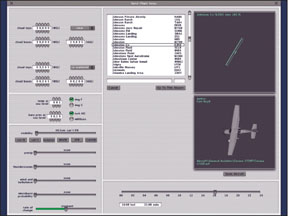
A dizzying array of instruments, switches, button and system options is at your fingertips, which can be selected and then dragged and dropped to the location you specify. And we really do mean dizzying. ELITE and ASA might let you select a generic HSI for the virtual panel. X-Plane offers 15 different types or brands. Dont like the AI that comes with the stock airplane? Go into Plane Maker and select one of the 13 others offered, electric or vacuum, with or without flag. You can even add a Stormscope or radar display, alternate static and engine primers. One option would be to create a panel for plain-vanilla IFR maneuvering practice that dumps the comms in favor of widely spaced flight instruments that really make you scan more as you do in the real world.
Terrain, Weather
X-Plane was way ahead of the pack in rendering weather seven years ago and although the survivors have made major strides, X-Plane retains an edge in variety and detail. But it takes processing horsepower to do it. As with the other programs, all significant weather components can be set within user-specified parameters, including deterioration or other variability, with a lot of attention to detail.
For example, ice usually forms slowly in stratus but quickly in cumulus clouds, with the attendant impact on lift, drag and aircraft weight. There’s even a haze option, which makes things more realistic, but also takes some load off the processor, since there’s less terrain to render.
Thunderstorms, windshear, rain, snow and even the potential for microbursts can be stirred into the weather mix. In addition, actual weather conditions can be downloaded from the Web. Use Real Weather and the Weather Briefer program will incorporate current conditions into a simulated FSS briefing.
You situate yourself geographically by typing in any airport in the database. The program can then place you on the ramp or runway or by phase of flight. You can also start over any navaid and, if you want, it can be set for takeoff or landing on a dirt, grass or gravel surface.
What terrain modeling you’ll consider adequate for IFR practice is a personal call. After all, in the soup, the important thing is decent depiction of the runway environment, ceiling and reduced visibility, which all four programs will do. The other three generate ground, buildings and water largely generically and occasionally at random.
X-Plane took an entirely different tack, incorporating and then tweaking high def radar imagery from NASA for most of the populated world. From roughly 60 degrees north and south latitude, youre getting the real deal, not just generic computer-generated objects. Want to make the display of your home drome more accurate or maybe modify a database navaid thats moved or changed freq? Fire up World Maker and go for it.
Replay and ATC
Last time, we didnt think the map view replay was nearly as good in X-Plane as the mainstream PC sims. Thats changed and X-Plane will show you practically any iteration of replay you want, including enroute or sectional background and with or without instruments on the side.
X-Plane incorporates a reasonable ATC function, starting with a Digital Dan ATIS around the environmental parameters you set. As is typical of these functions, the controllers syntax and pronunciation can be strange, but its comprehensible and the program chatters away to other aircraft throughout the enroute phase, a nice touch. ATC is generated by artificial intelligence rather than pre-recorded files, so you can request clearance, vectors, a specific approach or landing clearance, rather than being restricted to whatever script is hardwired into the program.
Instrument Failures
Given the array of options elsewhere in the program, its not surprising that X-Planes instrument and system failures go the extra mile. Depending on the aircraft selected, there can be literally pages of selections for designating what might break, depending on time, speed or altitude. Unlike the other programs which can fail the normal components, X-Plane can break more than 50 less-conspicuous items on the 172, right down to the Hobbs meter. (Wish wed had that during primary training.) You can even leave the virtual gust lock in or fuel caps off in the latest version. Hit the right buttons and your gear doors, flaps and other surfaces may depart the aircraft at the appropriate speed or G-force. The attention to detail is clear. A vacuum problem fails the pump, not the whole system. A dual-pump system should respond as it would in the real world instead of the whole thing dying on you. The number of generators, batteries and inverters is controlled by the number of switches on the panel, so Cirrus owners can get the correct response from their dual electrical system.
Conclusion
Before you buy X-Plane, understand the marketing model. One purchase will not entitle you to free upgrades until the next millennium. Historically, updates and changes in X-Plane have come fast and furious during a version cycle, largely in response to user suggestions and comments, but only for about 12 to 18 months.
Then a new version will be created-generally at a lower cost for existing users-and the cycle starts all over again. If youre happy with the old version, it doesnt evaporate. Just understand that it wont have access to the latest and greatest program version in perpetuity. They do say that free unlimited tech support is available forever, however.
Seven years ago, X-Plane listed for $199. Historically, the price has tended to fluctuate, but even the high-end has been only $79 list and the folks at X-Plane say theyre going to keep it at $59 for now. Try it out before you buy to see if your system-and you-are compatible. The download demo is the full program with the U.S. database and will run for six minutes per reboot without the program disk in the drive. In their words, returns are discouraged but reasonable ones are allowed. We didnt ask, but its doubtful that not bothering to check your systems compatibility would count as reasonable.
Obviously, youre not going to download seven dual-layer DVDs. If you want the worldwide scenery, order it online and theyll ship you the DVDs and a manual. The manual may help, by the way, but we feel strongly that pilots who loathe fiddling around with computer settings and ferreting out solutions from user groups may grow frustrated with X-Plane. This is definitely not a plug-and-play program. With the right attitude and the right equipment, however, our view is that X-Plane cant be beat on core performance and breadth and depth of peripheral functions.
Also With This Article
“MS Flight Sim Is Top Value, X-Plane Leads In Sophistication”
“Its a Yoke, Son”
-Jane Garvey is an Aviation Consumer contributing editor.


