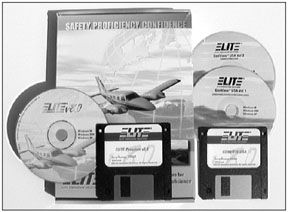by Jane Garvey
Never mind honing your IFR skills to a razors edge, just keeping legally current is a chore. And in case you havent noticed, $4-a-gallon gas doesnt make it any cheaper. It therefore makes perfect sense to rely on a desktop flight simulator to dislodge at least the larger scales of rust.
But which program? And which hardware? Since we last examined this topic six years ago, the market has made some fundamental shifts. Last time, gameport joysticks and serial peripherals were the big (and frequently hassle-riddled) deal. The advent of USB has all but eliminated hardware issues.
At least one program that was just a game when last we visited flight sims has evolved into a serious contender and, not necessarily unrelated, several major players have now gone to that big software reformat in the sky, including Virtual Wings Pro and Terminal Realitys FLY! The most surprising casualty is Jeppesens FlitePro, which is no longer marketed or supported as of 2004.
What were after here is commercially available and supported software geared toward maintaining IFR proficiency, not FAA-approved multi-thousand dollar whizbangs. You cant log the time legally without an instructor and there’s obviously no substitute for the real deal in many regards, but there are things your PC can do that the airplane cant. An attitude indicator that gradually rolls off to the side is slightly more realistic than a Post-It plastered abruptly on a dial face.
Go Deep
After our last review, readers hurled a few brickbats our way for trying to compare four programs in a single short article. Too shallow; tell us more.We get the message. This time, were going to ponder one major flight simulator program at a time, with a round-up of major features and recommendations later. On deck for this round is ELITEs Version 8, followed later by ASAs On Top version 8.0, X-Plane 8 and Microsoft Flight Simulator 2004.
All programs were reviewed on a Windows XP machine, 800 mHz Athlon processor, 512 of RAM, NVIDIA GeForce2 MX 2 meg video card with a CH USB Flight Sim yoke. Hardly a virtual Lamborghini but not exactly a Hyundai either.
ELITE Simulation Solutions covers the full gamut of flight simulators with fully certified PCATDs, basic and advanced. If you think all that expertise would likely translate we’ll to the desktop flight sim, youre right. ELITEs flight sim is a robust and full-featured program with literally dozens of user-definable options.
Flight characteristics for the models we tried werent bad at all, but just about any desktop flight sim will be more twitchy than the real deal.ELITE allows you to damp down elevator, pitch or yaw response as you wish.The panel can be dragged, scrolled or keyed vertically and horizontally to adjust the amount of view outside.
In our view, a flight sim that cant model real world instrument and system failures is a game, not an IFR proficiency aid. In ELITE v8.0, the vacuum and static instruments can be set individually for gradual failure along with the turn coordinator. Or the program can fail one or more systems within the flight time you set. Actually, you can break just about the whole airplane if you want, from gear to avionics, not to mention fun (and useful) things like oil pressure and temp. There’s also a menu for random instrument, system or equipment failures.
Another useful component for IFR proficiency is the ability to replay and review your virtual flight. (You can also freeze and invoke the map function in flight if you get hopelessly lost.) ELITEs map page allows all the expected facets of this function, including variable speed, glideslope profile and the like.
Weather Modeling
Last time, we were underwhelmed with ELITEs rendering of weather conditions-the view outside, if you will. That has changed, with a vengeance. Activate what they call the GenView Visual Database version, set the visibility for a mile and the runway and lights will appear out of the mist on short final. On the other hand, if you don’t have the computer power or just want to practice procedures and don’t care about verisimilitude out the window, the standard version has all the features, but consumes less processor power. The GenView that comes with the program is U.S. only and includes runway markings, approach lights, fog, haze, ceiling and viz, clouds and day to night transition–practically every tidbit of airport environment any pilot could desire.
Features that helped make X-Plane our favorite last time have now made their way into more mainstream programs. For example, with ELITE v8.0, you can download live METAR data directly from the Internet and the program will actually conform the display to the downloaded reports and times. That means you can actually fly a flight virtually before flying it actually, an intriguing concept

Three different layers of both clouds and winds can be set, if desired, from surface on up, including specified transitions. Visibility can be specified as mile, 1 mile or 30 miles, either at the surface with no overcast or what you’ll encounter above any programmed overcast layer. The CAVOK button resets the lowest cloud base to 5000 feet and 30 miles vis.Like the real world, the virtual weather can be set to vary within your programmed parameters, from mild to wild. You can even enable (or require) aerodynamic effects of structural icing with the appropriate weather conditions set.
Installation, Set-up
Installation can be confusing, particularly if youre the impatient type (like us) used to just sticking in the disks and letting Installer do the work. Correct set-up requires three different actions in a specific order for the program to install and operate properly, so slow down and actually read the installation brochure carefully.
Loading and operating ELITE as other than a demo requires the program CD, a floppy drive and a USB port for the WIBU key. If you don’t have a floppy drive, you have to request either a separate CD or they can e-mail you the drivers. One other thing you need to know thats not at all clear from the online descriptions of the product is that most software-only users will actually need two available (and readily accessible) USB ports: one for the yoke or flight control device and one for the USB key thats basically a security device that allows the program to run.
In our case, Windows couldnt seem to hang on to the USB key coding and we had to leave the key in place to avoid having to insert the disks every time we wanted to use ELITE.
Since ELITE has evolved over the years, there are some artifacts of prior iterations which may cause confusion as youre learning the program or perusing the manual. For new software-only customers, just ignore everything the manual says about Macintosh and UCI boxes. In addition, the Custom button on the initial aircraft selection page is a holdover from prior versions that didnt offer thumbnail selections, so don’t spend any time looking for other types.
The good news is that ELITE is a highly capable program with dozens of options. Thats also the bad news if you don’t have the patience to go through the menus and figure out what you want for literally scores of choices. you’ll need to spend quality time figuring out the program before much serious instrument work can be done, but thats SOP for programs of this type and complexity.
One very nice feature is the availability of text help onscreen without alt-tabbing out of the program for just about any button or function. Hit alt-H and a question mark will appear at the mouse pointer. Move it where you have a question and the program will tell you what you need. The other good news is that once youve nailed down a location, a weather set-up and instrument failure mode you like, it can be saved and recovered for future use. Any airport in the database, including your home field, can be set as the default initial position. The PDF manual is an initially daunting 300 pages, but about half is consumed with checklists, performance charts and other needed info about the available aircraft.
Cost, Add-ons, Upgrades
If you want ELITE and you fly a 172R or Archer III, consider yourself fortunate. The complete ELITE flight sim program is available for those two aircraft for $199. The core version includes a Trimble 2000 Approach Plus GPS and Apollo GX Series GPS and Silver Crown avionics. (Manuals are included or available on the Website.)
ELITE Premium is a hefty $499. The principal difference between the two (other than price) is that the Premium version includes these 10 additional aircraft: Cessna 182S and RG, Arrow IV, Mooney M20J, Beechcraft A36, Socata TB-10 and -20, Piper Seneca III, Beech 58 Baron and King Air B200. The Premium iteration also supports switchable ADF/RMI and DG/HSI and a King EFS 40.
There’s some ability to swap around and substitute other instruments as well, depending on the aircraft selected, but don’t expect a fully customizable panel. If you burn kerosene, ELITE v8.0 JET is a relatively paltry $299. Before you choke on these prices, by the way, consider the fact that six years ago, the low-end ELITE was nearly twice that much and included only a Cessna 172; the multi-model version was bumping up on $700.
It used to be that with the exception of X-Plane, once purchased, the programs tended to be static with little opportunity for upgrade and add-ons, or you had to buy the next model year as a whole new program. Overall, the market model emerging in this niche is for upgrades to be available for free for some limited period or a certain number of iterations, or for a lower cost upgrade to be available for purchase whenever you want.
ELITE follows the later path. If you already own version 6 or better, a complete core program upgrade is available for $89; $199 for Premium, a relatively good deal.
Returns and Support
Extensive online support is available, including manuals and patches. Phone support is a toll call and is available only for the current edition. E-mail assistance (for all versions) is available on ELITEs Website. There’s also an online live support chat function available on a workload permitting basis. We were advised by ELITE that chat support is almost always up, Monday through Friday from 9 a.m. to 5 p.m. Eastern, unless theyre short staffed due to a trade show or a large installation.

On its face, ELITEs return policy looks onerous. If youre not happy with the main program, you may return it within 30 days for refund (excluding shipping and handling), but only after you contact ELITE, get an RMA number, display same on the outside of the package and dispatch it with 10 days with a shipper that issues tracking numbers. If bought from a third party vendor, itll cost you a 15 percent restocking fee if everything including the packaging isn’t in mint condition. If you buy it directly from ELITE on their site, the official policy says you’ll be tagged with a 5 percent restock regardless and up to 15 percent, depending on condition.
When we pressed ELITE on why it should automatically cost us to return if bought from them, they assured us that the automatic 5 percent restock had not been enforced and that portion of the policy would be removed.Fundamentally, their return policy boils down to, Be reasonable. If we get it back in good condition, its cool. If youve had a different experience, let us know. Upgrades and add-ons are non-refundable, no matter what.
You can download a demo at www.flyelite.com/demo.php. Just be aware that you have to give them an e-mail address for the download key.
Our initial impression? ELITE v8.0 is a very good program: loaded with features and options with excellent graphics, if you have the processor power. How will it stack up against the others? Stay tuned.
Contact – ELITE Simulation Solutions, 800-557-7590, www.flyelite.com.
Also With This Article
“Checklist”
“ELITE SystemRequirements”