There are lots of reasons for investing in an aviation-band desktop radio. Maybe you want to monitor local traffic communications while working in the hangar, listen to the local airport weather broadcasts over your morning coffee or listen to real-time PIREPs before launching. Plus, an aviation scanner can be a good learning tool for students.
So when Sporty’s sent me its latest $140 Air Scan radio/scanner to try, I was anxious to see how the receiver performed compared to the Icom A25N portable transceiver I reviewed in the January 2018 Aviation Consumer. To the test bench it went.
Simple Logic, Good Ergos
Sharing space on the bench with more expensive radios including my Grundig Field shortwave radio, the Icom A25N portable and some older ham radio gear, the Air Scan has decent build quality for its price point, plus it couldn’t be easier to operate. I particularly like the large rotary volume knob, which has a linear volume pot and a solid feel. There is plenty of volume via built-in speakers, and for use in large hangars or open spaces, the radio has an output for driving an external speaker.

Push and hold the red power button for two seconds to turn the radio on, and then select the source you want to listen to. For example, Air mode is for the 117.975 MHz to 137.000 MHz aviation frequency band. There’s also AM and FM stations, but to my disappointment the radio doesn’t receive NOAA Weather Radio station broadcasts. For household use, I think this would be a good utility—more so than the FM band.
To manually enter the radio frequency, simply key it in using the direct-entry numeric keypad. The current band in use is always displayed next to the tuned frequency.
The backlit LCD screen is bright, has large characters and is easy to read. If you botch a frequency during entry, the Clear key erases the digits entered and returns to the previous frequency.
To manually search through the frequency range of any of the bands, you can use the Up and Down button to step up or down in frequency. But perhaps more useful is automatically searching the entire band for a broadcast signal. Pressing and holding the Up or Down key for two seconds puts the radio in Scan mode. Once an active frequency is found, the radio freezes on it. You can press the Stop key to lock it in.
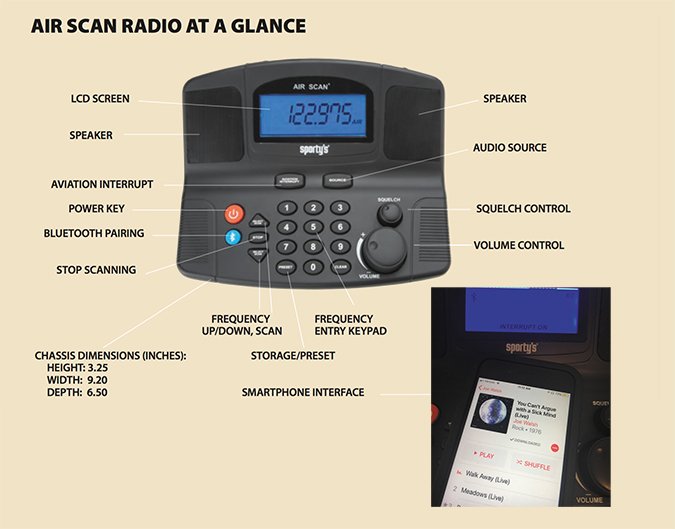
There’s adequate frequency storage capacity (30 in all), including 10 airchannels, 10 FM channels and 10 AM channels. To store a frequency, press the Preset key and hold the number button of the bank location you want the frequency stored. The radio beeps after three seconds, indicating that the frequency is stored. To recall the channel, select the Source button for the band it’s in, press Preset and pluck the frequency from its memory bank. Overall, even advanced operation is refreshingly intuitive, compared to other radios in my collection.
Performance, Speaker
I evaluated the Air Scan at a time when I also had the Icom A25N handheld radio on the test bench, and it was worthwhile to make some comparisons between the two receivers.
It’s important to understand that unlike the Icom, the Air Scan radio is not a transmitter—it’s listen only. The Air Scan comes standard with a telescopic portable antenna that connects to the radio with a twist-on BNC connector. Based on my observations—and depending on where you keep the radio—an external antenna will be a required accessory. I set up the Air Scan in my kitchen, which is roughly 10 miles from the airfield. With the antenna fully extended, the radio couldn’t receive the airport ATIS broadcast even with squelch wide open. The Icom A25N, however, pulled it in easily without even cracking the squelch open. This was consistently the case with overflying aircraft while monitoring the local approach control frequencies.
I mentioned this to John Zimmerman, the VP of the Sporty’s catalog division, who said that company is rolling out several external antenna options, including extension signal cables ranging from six feet to over 50 feet. On the airfield, the Air Scan receiver worked fine for receiving the ATIS and local traffic chatter.
What did impress me was the Air Scan’s ability to double as a Bluetooth speaker. This gives it sizable utility when used in a hangar workspace or even around the house. Bluetooth pairing is reliable (simply press the Bluetooth button and select Air Scan from the pairing list), plus audio quality is decent thanks to the set’s stereo speakers. It didn’t outperform my Bose Revolve Bluetooth speaker, but the audio quality is certainly acceptable when paired with a newer iPhone. I wish the Air Scan could display the current playlist info, but it only shows the Bluetooth is active.
And while you’re jamming out, the Aviation Interrupt feature scans the aviation channels and interrupts the Bluetooth source if there’s chatter. Interrupt is turned on or off with a dedicated key.
At $139.95, I think the Air Scan is priced fairly, given its generous feature set, while the Bluetooth speaker function is a real bonus. I do wish it had a better receiver and I’ll do a long-term follow-up after trying a remote antenna. Contact www.sportys.com.


