It wasn’t long ago that subscription-based satellite broadcast weather systems lost traction in a market flooded with ADS-B weather receivers. WSI is canceling its InFlight data service at the end of this year and Avidyne discontinued the MLB700 Sirius weather receiver. This leaves Garmin as the dominant supplier of SiriusXM (SXM) weather receivers.
While SXM’s longevity is anyone’s guess, Garmin finally brought the anticipated GDL51 and GDL52 to the market this past summer. There’s also the SiriusXM Aviation SXAR-1 (which is sold by Sporty’s and directly from SiriusXM), plus the WR-10BT WxWorx receiver that’s sold by Baron Weather.
In this article we’ll take a look at how they compare in performance, portability and display compatibility.
SXM Versus XM

For a refresher on the history of XM-delivered satellite weather, we suggest reading the SiriusXM analysis article in the August 2017 issue of Aviation Consumer. In a nutshell, the confusing part of the satellite datalink weather market is multiple broadcasts by SiriusXM, plus the different bundles of weather products for vintage and current receivers. We re-ran the current SXM subscription chart for quick reference on page 6.
For the purposes of this receiver hardware article (we’ll cover three standalone receivers), consider that Garmin’s new GDL51/GDL52 and the SXAR-1 for ForeFlight receive the latest SiriusXM Aviation data, while the Baron WxWorx receiver works with the older data stream known as XM WX.
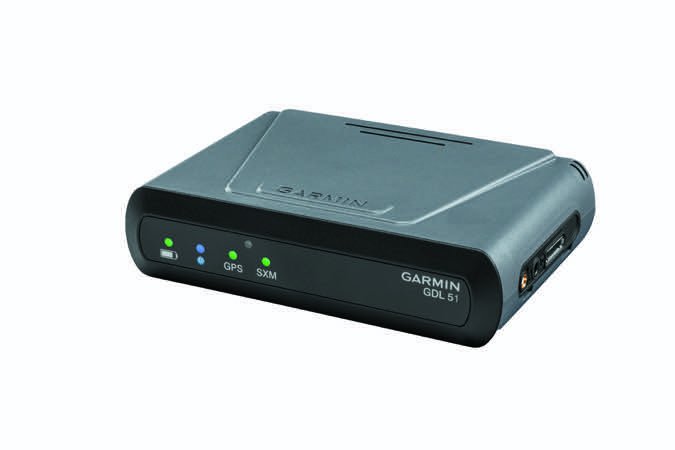
Additionally, SiriusXM entertainment programming is available with both data streams. Worth mentioning is that vintage receivers including Garmin’s GPSMap396/496 and earlier aera 500-series portable GPS systems still work with the older XM WX data stream. The same is true for the first-gen Garmin GDL69 and also the HeadsUp Technologies XMD76 permanent-mount receivers.
Garmin Pilot or Foreflight Mobile?
Before deciding on a receiver, consider your tablet app of choice. To the left, Garmin’s GDL51 works only with the Pilot app for both Apple and Android. To the right, the SiriusXM Aviation SXAR-1 works with ForeFlight (shown) and the WSI Pilotbrief. Baron’s WxWorx WR-10BT, middle, works with Garmin Pilot and ForeFlight.
Garmin GDl51 and GDl52
Some buyers balked when Garmin released the aera660 portable GPS without a satellite weather interface. Logically, an SXM receiver interface was expected because a handful of previous Garmin portables (going back several generations, starting with the GPS396) were so equipped, including the current production aera796. It uses the wired GXM42 remote SXM antenna/receiver that plugs in via USB.
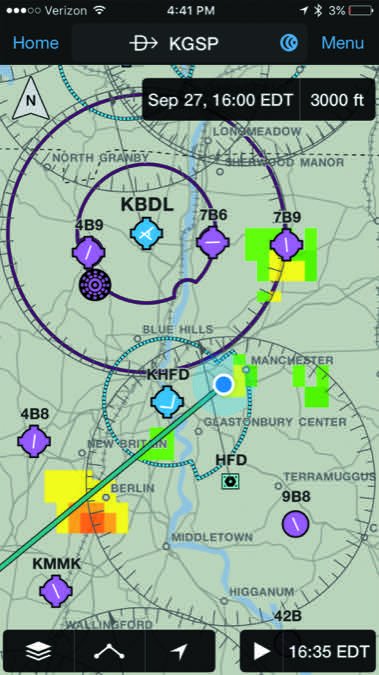
But given the aera660’s wireless feature set (it connects via Bluetooth with Garmin’s GDL39-series ADS-B receiver and other accessories), a wired SXM interface would seem out of place. Plus, who wants wires these days? Not us. The solution is the GDL51 portable SiriusXM weather and music receiver.
Priced at $699, the GDL51 is one of several versions of the device. Considered entry-level, the GDL51 has a built-in WAAS GPS for sending position, speed and backup attitude data to the 660 and 796 portables and to the Garmin Pilot tablet and smartphone app, which has SVX synthetic vision and a full set of electronic flight instruments.
The $1199 GDL52 is a step up and includes an integral dual-channel ADS-B In traffic and weather receiver, in addition to the SXM weather and entertainment receiver, plus WAAS GPS. Both models interface with tablets, smartphones and select Garmin portable GPS navigators via Garmin’s Connext Bluetooth.
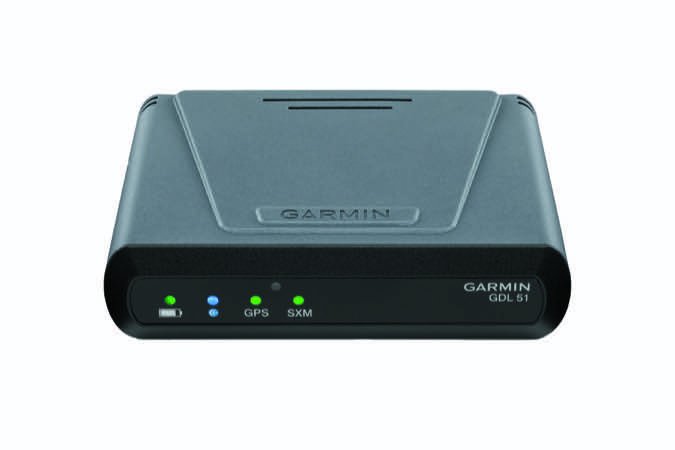
At first blush, the devices resemble a small digital alarm clock and at 4.9 by 1.3 by 3.4 inches, they are the right size for stashing on top of the glareshield. Weighing .75 pounds, the receivers have an anti-slip mat on the bottom of the case to keep them from moving around. Still, since the unsecured receivers can be dangerous projectiles in a crash or even in turbulence, we think the $25 base mounting bracket is a good investment. Garmin also sells a $50 mounting bracket with suction cup for hanging the device from a window—again, not the best in a crash situation, but better than not being secured.
The GDL runs on a lithium-ion battery that Garmin says should last for around seven hours on a full charge. Based on our use, that’s about right, although like most cockpit portable electronics we suggest plugging it in using the supplied Micro-B USB cable. The GDL has a battery saver feature that turns the unit off when external power is removed and when it senses that the groundspeed is less than 20 knots, there’s no GPS fix and when there is no Connext wireless connection.
We wonder when the heck Garmin will standardize the power cables for its portables because if you’re like us, the goal is to reduce the number of cables you have to bring along and not add to the mess. We have a few Garmin VIRB action cameras that use a Mini-B cable for charging and the D2 Titanium aviator watch that uses a charging cradle. We favor Mini-B for everything.

The controls on the GDL51 and GDL52 are minimal and limited to a power button on the left side of the case. There is also an input for an optional SXM antenna, but in our trials the GDL51 had flawless reception without it. Whether on top of the glareshield in a Mooney or even sitting on the seat, we never lost the signal. The mounting plate can be used to mount the GDL outside of the cockpit, but in remote locations you might have to use external antennas.
The right side of the case has an input for an external GPS antenna and an audio output port for piping SXM entertainment into a headset that doesn’t have Bluetooth, for example. A power/data port is used for hardwired connections with aircraft power and Garmin’s portable GPS when using the optional power/data interface cable. A wired connection substantially expands the interface. For example, if you had two mobile devices running Garmin Pilot and connected to the GDL51/52, you could hardwire two more devices to the GDL and stream data to all four simultaneously.
The front of the GDL case houses a smart battery life annunciator. It turns red when the device is charging and flashes if there’s a fault. When the battery is less than 20 percent of its capacity, the light is orange and it’s green when there is power applied or the battery level is greater than 20 percent.
The Connext (Bluetooth) annunciator is blue when there is an active Bluetooth connection and flashes when the pairing list on the host device is cleared. When the internal GPS receiver is locked on, the GPS annunciator is green and off when there’s no signal. The SXM annunciator works the same way.

You connect the GDL to the Garmin Pilot app (after successful Bluetooth pairing with the phone or tablet) by accessing the Connext tab in the app and selecting SiriusXM. From there you can see signal quality for both weather and audio datalink, plus the availability of SiriusXM weather products. The GDL receives all of the products as shown in the chart above, and the Garmin Pilot app and aera660 have a full display interface.
The dual-channel ADS-B receiver in the GDL52 is similar in capabilities to Garmin’s GDL39 series receivers. The device queues both ADS-B and SXM weather while it’s turned off or in sleep mode and automatically updates when the connected display comes back on.
As for ADS-B traffic display, the GDL52 uses Garmin’s TargetTrend and TerminalTraffic technology—a feature that’s standard on current-production panel-mount displays. In a nutshell, rather than showing traffic in a fixed snapshot, TargetTrend is velocity-based and uses relative motion to help you better determine which traffic threats are a priority.
The GDL52 isn’t yet available as we go to press, so we didn’t fly with it. Garmin says it should begin shipping early next year. Worth mentioning is the remote version of the GDL51/52, designated as the GDL51R and GDL52R. These are remote-box solutions for connecting to Garmin’s G3X Touch integrated avionics system for LSA and experimental aircraft. The remote version supports up to two wired displays and two Connext Bluetooth connections (a tablet and a portable GPS, for example).

The GDL51R/52R uses a 15-pin serial connector for power and data, plus it requires external antennas for GPS and SXM.
The remote versions are priced the same as the standard ones and there’s currently a $200 SiriusXM rebate for all models when signing on with a data subscription.
SiriusXM SXAR-1
SiriusXM Aviation released the SXAR-1 portable receiver a couple of years ago with a partnership with WSI and the Pilotbrief Optima for iPad app. We think the app stifled the SXAR-1’s growth given its lack of popularity, plus it lacked the utility app users were accustomed to with other full-featured navigation apps.
But an interface with the hugely popular ForeFlight app gave the SXAR-1 a new lease on life. The device is slightly smaller than Garmin’s GDL51/52 and at 5.0 by 2.7 by 1.2 inches, the SXAR-1 receiver is roughly the size of a fat smartphone and weighs roughly one pound. It has a nonskid base for resting on the glareshield and is powered by a USB-rechargeable battery that runs for roughly seven hours—the same as the Garmin.
It’s equipped, but we didn’t need to use the ports for external SXM and GPS antennas. The SXAR-1 even worked we’ll when stashed in our flight bag on the back seat. The device couldn’t get simpler and the controls are refreshingly few. There’s a power button, plus four status annunciators on the top of the case. They show the status of power, satellite reception and Bluetooth connectivity. We really like that the ForeFlight app controls the brightness of the SXAR-1’s annunciators for preserving night vision.

If you already connect an ADS-B receiver to ForeFlight, you’ll still be able to use the SXAR-1 because it connects to the app through Bluetooth and the Stratus connects via Wi-Fi. You won’t, however, be able to display weather data from both at the same time. Since SXM weather radar is higher resolution than ADS-B FIS-B radar (plus there are more weather products, including cloud tops and better lightning data), our suggestion is to use SXM for weather and the Stratus for ADS-B traffic, AHRS flight instruments, GPS position and pressure altitude.
Since Garmin’s GTX345 ADS-B transponder is compatible with ForeFlight, you can use it (for traffic) and the SXAR-1 (for weather) at the same time.

As you see in the weather product chart on page 6, SiriusXM developed a new weather package for ForeFlight and the SXAR-1. New to the ForeFlight interface is SiriusXM radio streaming. If you have a Bluetooth headset, you can wirelessly stream the audio while tuning the channels through the ForeFlight app. But, you won’t be able to receive audio alerts from the ForeFlight app while connected to the SXAR-1 for music.
Sporty’s (www.sportys.com) sells the SXAR-1 for $699 and SiriusXM is offering a $200 rebate, for a final cost of $499. The SiriusXM Aviation subscription is $39.99 per month.
WxWorx WR-10BT

0)]
Huntsville, Alabama-based Baron Weather was the first provider of weather data for XM Satellite Radio through its WxWorx division. Providing weather hardware and software for aviation, ground and marine markets, Baron coexists with The Weather Company (previously WSI) streaming its data over the SiriusXM broadcast on 2332.5 and 2345 MHz. Baron provides the data for first-generation weather receivers including the Garmin GDL69 and vintage portable GPS units including the GPS396/496. The stream also works with the HeadsUp Technologies XMD76 series receiver. WxWorx provided its own receivers over the years and the third-generation portable is the WR-10BT weather data receiver.
The WR-10BT has an advantage over the other portable datalink receivers because it can stream data to a wider variety of displays, including PCs, MFDs and also mobile devices over a wired, Bluetooth or Wi-Fi connection. More on that.
Measuring 2.25 by 5.25 by 5.25 inches and weighing 1.3 pounds, the WR-10BT is larger than the Garmin GDL51/52 and the SiriusXM SXAR-1. The polycarbonate/ABS enclosure is designed for unsecured surface mounting (we wouldn’t do that given its bulk) and WxWorx has an optional mounting bracket kit. The receiver works with XM Satellite Radio with an active audio subscription.
Equipped with an internal WAAS GPS receiver for weather display position accuracy, the WR-10BT has four connection types, including USB, wireless Bluetooth, RS232 serial and also 10/100 BaseT Ethernet. Additionally, the device requires separate antenna inputs for both XM and GPS. The WR-10BT doesn’t have a built-in battery, so external voltage is required either through a DC power accessory, an AC socket or through a connection with the Mobile Link wireless transmitter, which sends input voltage to the receiver over the data port. The WR-10BT can also be powered by USB, but you’ll need the specific WxWorx USB cable for connecting to the device’s power port, which is a round screw-in keyed connector.
We think the device’s five input connectors (including the two SMA antenna ports) are rugged, but unlike familiar Mini/Micro-B USB connectors, the ones on the WR-10BT aren’t what most users have in the drawer.

1)]
There are five status annunciators on the upper portion of the case that show valid XM audio signal, weather data signal, GPS antenna signal, Bluetooth connection and power input. In our trials, the WR-10BT acquired both GPS and XM signals quickly and reception was solid. We tried the system with the Garmin Pilot app, but it’s compatible with a variety of third-party apps including ForeFlight, GlobalNavSource EFB and WingX Pro. That’s a good thing. We couldn’t believe it worked with Garmin.
The WR-10BT (yes, BT stands for Bluetooth) can connect to a portable device through Bluetooth, but the WxWorx external Mobile Link Wi-Fi device is the preferred method of connecting smartphones and tablets.
The portable antenna-equipped Mobile Link device is 4.4 by 6.4 by 1.2 inches, weighs 0.4 pounds and requires power input plus a USB connection to the WR-10BT receiver. With all of this hardware to mount in the space-challenged Mooney, plus all of the required wiring harnesses, we just can’t see the system competing with the other totally portable solutions.
But, you could do a semi-portable installation (the Mobile Link network has a 98-foot reception range) and for those who fly with a PC, the WxWorx on Wings software is full-featured with decent radar graphics, winds aloft data, echo tops and lightning data, to name a few features. The program has a unique feature called AutoTrak, which uses the GPS position from the WR-10BT receiver to monitor the country for severe weather activity. You can also overlay TFRs, airports, navaids and your own GPS position on the map.
A WX10-BT/Mobile Link bundle is $1125. XM WX data subscriptions for the WxWorx system start at $34.99 per month (Aviator LT) with high-resolution Nexrad radar, TFRs, METARs and TAFs being the primary products. The Aviator subscription ($54.99) offers Canadian radar, lightning, AIRMETs, SIGMETS, freezing levels and echo tops, to name a few products. Go to the subscription page on www.wxworx.com for a full list.
It Comes Down To Apps
We give Garmin’s GDL52 an edge over SiriusXM’s SXAR-1 simply because it combines an ADS-B receiver and an SXM receiver. We think there’s a certain utility there for Garmin Pilot users who need better radar resolution than FIS-B provides, plus weather that works reliably on the ground, and also want to see enhanced ADS-B traffic. For ForeFlight users, the SXAR-1 is worthy, but it doesn’t do traffic. Selecting the base GDL51 or the SXAR-1 will come down to whether you use ForeFlight or Garmin Pilot.
As for the WxWorx system, we like that it works with multiple third-party apps, PCs and has Wi-Fi, but we think it’s time for a hardware refresh.


