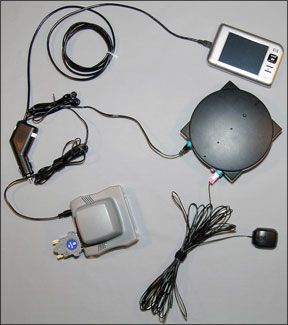You just got a new cellphone equipped with a slick Bluetooth headset. You love the wireless freedom and you idly wonder if the same technology could alleviate the tangle of wires from your portable cockpit gadgets. While you dream of this luxury, you realize that your cellphone headset doesnt always work quite right and you question if Bluetooth in the cockpit is the best idea. Youre right in both views. Bluetooth wireless is one of those great ideas that works we’ll most of the time and can be quite useful, especially with a hands-free cellphone headset. But its tender enough to cause frustration for some users, especially if the equipment isn’t we’ll designed or there’s electromagnetic interference where you happen to be. (These days, that can be everywhere.) Manufacturers of aviation gadgets- GPS and headsets mainly-have been offering Bluetooth options for several years, with mixed success. The technology hasnt exactly taken over the cockpit, but enough buyers have materialized to make a lively market. For this article, we dove into the technical details of the technology and tested a few products which offer it.
What It Is
At its simplest, Bluetooth is just a wireless networking standard primarily designed for low power and short range to connect a master device with its slaved peripherals or accessories. (See the sidebar on page 17 for a full explanation.)
In a gadget-laden cockpit,there are portable electronic devices where Bluetooth might help: GPS, weather data, traffic, computers and, of course, ANR headsets. All of these require data transmission of some type-either audio streams or digital bits for moving map and other displays-but they also require power. And here, Bluetooth is no help. In fact, thats its biggest drawback. While Bluetooth can alleviate some data cables, unless your gadget can operate on batteries, you still need ships power to run it and that means another cable-the bane of all portable devices.
GPS is DifferentGPS is often self-contained with no external connections beyond the optional separate antenna and Bluetooth isn’t suited to making the antenna wireless, either.
However, self-contained GPS units are really two devices: the GPS receiver itself and the display. GPS receivers have gotten small enough that the entire navigator can be contained in a remote puck antenna-Garmin makes a line of these and another company, Holux, used to supply puck receivers for the first generation of portable datalink.
With the new kits, youre on your own to supply GPS data. But with that taken care of, all thats needed is a computer or display to read the GPS position and velocity output and plot it all on a pretty map. Control Visions Anywhere Map product line is a good example of how all this can be bundled into a relatively user friendly package.
When datalink weather hit the market a few years ago, it first appeared in a

portable format. Predictably, that required a bundle of messy wires-one for power, one to the computer, one from the GPS antenna. WxWorx attacked this by using Bluetooth for the computer data cable-nice, but you still needed ships power for the XM datalink receiver and because that receiver had no built-in antenna, you needed a cable for that, plus a remote GPS, also with a cable. WxWorx has recently introduced its second-generation portable receivers, also with Bluetooth, but alas, still not entirely wireless.
New to the Bluetooth product lineup are portable traffic detectors. Control Vision has their TrafficLink XRX adapter that transmits traffic information from a Zaon XRX via Bluetooth for display on the Anywhere Map software suite. The Zaon has its own display, so this solution is a bit redundant.
On the other hand, the XRX display is small and the Anywhere Map display enhances the ability to see display detail. In our view, this product represents the first step towards a remote black-box traffic sensor. For display purposes, GPS, weather data and traffic can display on some kind of portable computer-a notebook or a PDA-type device.
For GA flying, most of us will choose the smaller Pocket PC. While the Bluetooth standard permits multiple simultaneous connections, most Pocket PCs can only handle two at once. The only way to get all three devices may be if the Pocket PC has built-in GPS (as in the iPAQ 5915) or by using a GPS that physically lives in one of the memory card slots on the Pocket PC. (There is a Bluetooth hub that theoretically can solve this limitation, but in reality, it often introduces more problems than it solves.) Of course, you can use a more robust portable tablet computer/ElectronicFlight Bag which has more capable Bluetooth.
Finally, there are headsets. There are only a couple of Bluetooth headsets on the market for the moment and were not sure there’s strong demand for more. First is the Panther lightweight model that uses Bluetooth to connect the headset to an
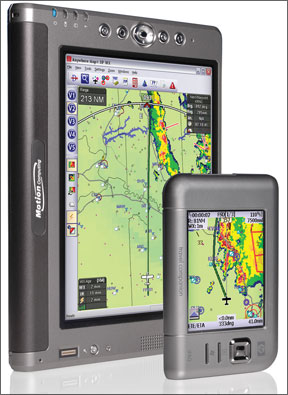
adapter that plugs into the standard mic and phone receptacles. Think of a standard cellphone Bluetooth headset and all the problems that go with it, then adapt it to aviation use.
New to the market is LightSPEEDs Zulu, a state-of-the-art high-end headset meant to compete with Boses top-of-the-line Headset X. But the Zulu is still a wired headset as far as your aircraft radio is concerned- it merely communicates with your cellphone or entertainment device via Bluetooth. Whether this is handy enough to fuss with Bluetooth is debatable. If you use your cellphone a lot in the airplane- some pilots do for calls or MP3 listening-it could be just the ticket.
On the horizon, perhaps, is the true wireless cockpit for light aircraft. LoPrestis still-on-the-drawing boards redo of the Swift Fury, the LoPresti Fury, is designed with Bluetooth in the aircraft. While at this point they only use a specially designed Bluetooth system built into the aircraft to connect their own Bluetooth headset with aircraft systems, LoPresti has future plans to expand that to include much more.
Theyve also attached a holder for an iPod right on the panel and currently use it not only for entertainment, but to record aircraft data and even video from a wing-mounted camera. LoPresti told us theyre pleased with the performance of their prototype Bluetooth system. We havent tried it yet, but one design feature we like thus far is that this from-the-ground-up Bluetooth network has more power and limited frequency hopping to overcome two of the biggest limitations of most Bluetooth systems: dropped links and interference.
Out We decided to test the complete Bluetooth setup for the cockpit by first trying out a packaged system from Control Vision. It included an HP iPAQ 5915 with built-

in GPS, a Bluetooth WxWorx receiver and their TrafficLink XRX Bluetooth adapter on a Zaon XRX. If youre moderately knowledgeable with computer gadgets and youre willing to poke around a bit, you can get all this to work we’ll together. Although Control Vision sent us a preconfigured system, it still took some time with their tech support before everything played at the same time. The bugaboo was the Bluetooth links-just as youve likely seen with your cellphone headset. Sometimes youve just got to fiddle with things to get the link re-established after a power-up. This stuff was no different. Once it was running, the weatherlink came through the WxWorx portal as advertised and the XRX communicated we’ll with the iPAQ to display traffic. But again, if you have this extensive setup in the cockpit, you’ll have some wire routing to do. The iPAQ can run on batteries, but it will be happier on ships power. The WxWorx receiver needs power and an antenna cable. you’ll need to power up the XRX, too, and route the wires out of the way. The XRX has a built-in antenna, so thats one less wire to deal with.
We also borrowed a LightSPEED Zulu headset. Predictably, we had some difficulty getting it paired with our cellphone, but after a few obligatory power resets and phone lock-ups, we emerged victorious. The headset and cellphone established two connections: a bi-directional one for mic and audio to make phone calls and a high-fidelity one-way audio link for music.
Once we did all that, we went flying to see if the aircrafts various radios and systems and maybe a noisy alternator or strobe would knock the Bluetooth offline.

After a few last-minute resets in the cockpit to get everything talking again, it all continued to work as advertised.
We enjoyed a moving map with weather depictions and text and even graphical representations of traffic, all at the same time. we’ll concede an appealing geek-factor charm of using all this stuff while listening to music wirelessly playing from an MP3 player in the cellphone through an aviation headset.
Its nice to have tunes in a device youre already carrying anyway, without carting along another dedicated gadget. We were unable to detect any interference in aircraft systems or in any of the portable Bluetooth equipment. Once working, it kept working properly. This is the typical experience reported by many Bluetooth users. Most problems occur when the equipment is powered down then brought back online.
For a review of the Panther Bluetooth headset, see the August 2006 issue of
Aviation Consumer. We had some initial problems getting the headset configured-par for the course with Bluetooth-but once these were sorted out, the headset worked well.We had two complaints about it: One, the headset itself has batteries that need to be kept charged-no batteries, no talk or listen. Second, we found the company to be difficult to deal with and other readers have offered similar complaints.
Roll Your OwnNext, we rolled our own to see how difficult it might be to get all this stuff working together out of the box, with no pre-configuring. We used a Dell Axim X51v Pocket PC with a Haicom GPS that lives in the CF slot. We then loaded the Anywhere Map software and connected it to a Bluetooth WxWorx receiver and finally the TrafficLink/Zaon XRX setup.
The result was functionally the same as the Control Vision packaged system. Obviously, more work was required to get everything working, but not much more expertise. If youre comfortable with the idea of gathering the pieces together yourself and installing the software, the amount of additional configuration and fiddling shouldnt be too daunting. Control Vision seems to have excellent technical support in case you get stumped, as does WxWorx for its new Bluetooth system.
Conclusion
Our goal here was to determine if Bluetooth in the cockpit (a) works and (b) helps. To question a, wed have to give it a qualified yes. Bluetooth works mostly as claimed, but it can require some frequent user input to get it that way and to keep it talking. If you have a Bluetooth cellphone setup, you know exactly what to expect.
Answer b is more subjective. Using this Bluetooth equipment did eliminate the data cables, but the power and antenna cables remain-as many as three for some setups. When someone figures out how to eliminate those, we’ll be unqualified Bluetooth enthustiasts. Until then, we think that Bluetooth in airplanes is an interesting solution in search of a problem.
Eliminating two to three cables in the cockpit is a plus; were just not sure its worth the tradeoff of fooling with Bluetooth to keep everything happily linked together. But were keeping an open mind for future developments.
For buyers of Control Visions bundled WxWorx products, this may be a moot point, since these are shipped standard with Bluetooth-hardwired USB cables are a special-request option. We wouldnt recommend against the Bluetooth option except for hardcore technophobes, who might do better using hardwired cables. Or maybe the technophobes wouldnt consider it in the first place.
If you opt for the Bluetooth, just know that it only eliminates some of the cable hassle, not all of it. And if you don’t mind the kind of burps a Bluetooth cellphone suffers, you’ll be happy with Bluetooth in the cockpit. Either way, Control Vision effectively supports what it sells.
Frank Bowlin is an airline pilot, CFII and frequent contributor to
Aviation Consumer. He lives in California.