Someone just flipped the switch and shut off summer. Aircraft owners who live in the temperate climes are preparing their machines for the demands of winter. Unless those owners have been living under a rock, they know that part of that preparation involves figuring out a way to start the engine when the frost is on the pumpkin because they know that firing it up in very cold weather, without some form of preheat, can do a lot of damage to the engine.
We’re going to talk first about why preheating an engine is important and the concerns about engine corrosion due to moisture that can accumulate in the engine due to improper preheating with an electrical engine heater. Then we’ll look at the products available to remotely switch heaters on and off if a pilot doesn’t want to leave the heater plugged in full time and have to drive out to the airport to plug it in prior to a flight. The bottom line? We like the remote switches sold by SwitchBox Control, FST LLC and Belkin—and their prices.
Ya Gotta Preheat

In their service instructions—SIL 03-1 for Continental and Lycoming’s number 1505—the engine manufacturers make it clear that their engines should be preheated when the OAT falls below 20 degrees F. We can’t resist pulling Continental’s chain because its letter refers to wind chill factor, which is irrelevant to OAT and metal objects—and think it’s time they correct that error.
Plugged In Continually?
The question that we hear is whether leaving an electric engine heater plugged in continually will cause corrosion in the engine. While we will be doing an in-depth piece on engine heaters in a future article, the simple answer is that if the heater keeps the temperature of the entire engine above the dew point there will be no place for the moisture in the engine to condense—and potentially cause corrosion.
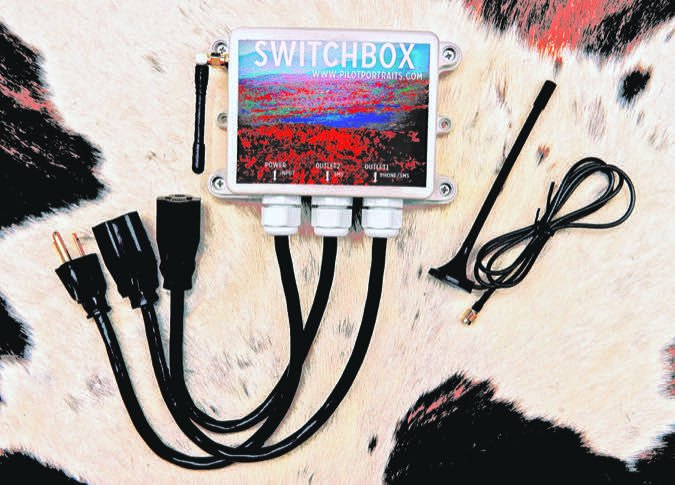
We believe that a heater manufacturer should be able to provide data to demonstrate to a prospective buyer that it will keep the overall engine temperature above the dew point in prolonged use—if it will.
The downside to using a heater for only a few hours prior to an intended flight is that if you don’t fly and have to shut the heater off you have just created conditions conducive to water vapor condensing in the engine. While a few times probably isn’t a big deal, doing so repeatedly starts pushing the level of risk up there.
In addition, we do not recommend using a timer that turns your heater on and off if you aren’t going to go flying at the end of each cycle.
While researching this article we spoke with a number of mechanics who referred to seeing water when first starting to drain the oil during winter oil changes on heater-equipped customer aircraft, corrosion in various locations of the engines as we’ll as looking through a borescope and seeing liquid water inside cylinders.
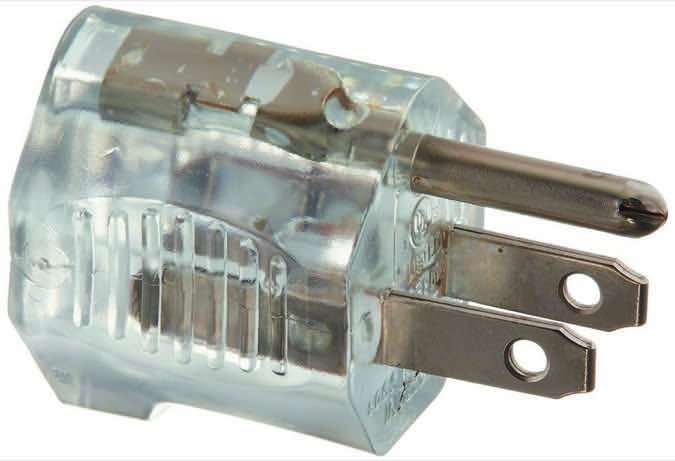
If you are not able to ensure your heater will keep the entire engine above dew point, we recommend turning on the heater the number of hours prior to your flight recommended by the manufacturer.
The good news is that there are good remote switching devices on the market and most will run two separate electrical lines—something that is handy if you are also running a cabin and/or avionics heater, which may draw more power than the engine heater, and you want to turn them on and off separately.
Switchbox Control
Two versions of the 4G SwitchBox from SwitchBox Control are offered: the $349.99 SwitchBox and the $364.99 SwitchBox with LED plugs (they light up to show the circuit is active). The units are otherwise identical, with two independent outlets able to handle 120 volts, 15 amps and 1800 watts. Each comes with an activated T-Mobile account with $3 credit that expires after 30 days when a $10 credit must be added by the user.
The unit has a custom timer that can be programmed for up to 18 hours. The user establishes a security list of telephone numbers from which it will accept calls. Calls to the unit are free and do not subtract from the balance in the cellphone account. Texts from the unit cost 10 cents for T-Mobile, 20 cents for AT&T. The manufacturer’s instruction manual indicates the unit can be operated for $30 per year in cellphone fees.

According to SwitchBox Control, the preferred method of operation is via the free app for iPhone, iPad or Android device. The website provides a video explaining the operation of the apps. There is also an app for any device with internet access. The unit may be activated via a phone call—the call goes to voicemail and power line 1 activates. Calling the unit again will cause outlet 1 to turn off. When using a text message, the user enters a code to turn on either outlet 1 or outlet 2; however, the unit can be programed via text message to turn on both outlets via text message. When the unit is turned on or off via text message, the unit replies with a text confirming the action has taken place. Signal strength to the unit may also be monitored via text messaging or the app.
There is a 10-foot remote antenna available for $20 to get the best cellphone reception. The signal quality should be checked with the hangar door closed. The SwitchBox comes with a 12-month warranty and 30-day money-back guarantee.
SwitchBox Control still offers a 2G version of the SwitchBox with the same features as the 4G version. Prices are $299.99 for the unit and $314.99 for the unit with LED plugs. According to the website, the 4G device has 30-40 percent better cell reception than the 2G model. As SwitchBox only pairs with T-Mobile service, we note that while T-Mobile has said it will continue 2G service until 2020, it also appears that it is suspending it in some areas already. Because of the upcoming phase out of 2G service, we do not recommend buying a 2G unit.

We contacted former astronaut Jay Apt who has been using his SwitchBox since 2012 to ask him how it had been working over the last five years. He told us that he’d had no trouble with it, but that he’d found it was simpler to operate the device with text messages rather than the app.
When we spoke with him in early September he said that the preheater season had started where he lives in western Pennsylvania and he had just added $20 to his T-Mobile account, which should run his SwitchBox for the season. We note that not keeping the account current can result in losing the cellphone number and a hassle in obtaining a new sim card and re-establishing service.
Dr. Apt said that he was glad to have the antenna extension as cellphone reception varied within his hangar. He also said that the cord from the SwitchBox to the wall plug is fairly short so he tie-wrapped the unit to a spot adjacent to the power plug in the hangar.
FST LLC
Offering three remote switching units, FST differentiates them primarily by the switching capacity.
The basic unit, U-Phone-iT 4G, is marketed through Aircraft Spruce for $292 and has two independently controlled 120 VAC outlets with a 10-amp overall capacity. It can be controlled by a telephone call, text message or iPhone (no Android) app provided with the unit. For security, you select the phone numbers from which the device will accept calls as we’ll as set a password. The call or text turns the selected line on or off or activates a programed cycle—it can be remotely programed.
Max switching power of the U-Phone-iT 4G is 1000 watts and 10 amps. The device monitors cellphone strength at its location—a remote antenna is available for $48.50. It sends automatic notifications of power outages and restoration and it can be interrogated as to status, responding by text message.
The box itself is made of ABS plastic with dimensions of 4.75 by 5 by 8.5 inches and weighs 2.5 pounds. It has a carrying handle and non-marring feet. Neon lamps illuminate to show when the outlets are active.
The U-Phone-iT 4G comes with a 12-month warranty and 80 days of paid AT&T cell service. FST says that the user-managed cell service costs as little as $4 per month.
For $375, FST’s Regal Pro has all of features of the U-Phone-iT 4G and a maximum switching power of 1700 watts, a 15-amp capacity and a clock-based activation program that can turn on its outlets at a specific time of day and leave them on for periods selected by the owner.

Contained in an aluminum case, the dimensions of the Regal Pro are 5.4 by 6 by 10 inches. It weighs 3.2 pounds.
At $395, the top-of-the-line Regal Pro-Max 4G has a 20-amp capacity and one outlet with a 2400-watt capacity and the second with a 1400-watt capacity. FST says that it will handle the highest-power aircraft engine heaters on the market and that it can service two single-engine or two twin-engine aircraft simultaneously and separately.
The Regal Pro-Max has an aluminum case with dimensions of 5.4 by 6 by 10 inches and weighs 5 pounds. The operating temperature range for all of the FST devices is -10 to 120 degrees F, which may not be adequate for the coldest sections of the country.
FST offers a cell management subscription service that will make sure your switch’s service continues to operate for $80 per year.
Belkin

If your hangar has decent Wi-Fi reception, there are a series of Wemo “Smart Plugs” available from Belkin. While they are advertised for household use, they will handle 1800 watts and 15 amps.
Prices range from $29.99 to $49.99. Each is controlled by an app for Android and iOS operating systems—and they monitor the energy use of the heater plugged into the unit. If the user wants to control a second power line, it’s just a matter of buying another Smart Plug and programming it.

Conclusion
We like both the SwitchBox Control and FST LLC lines of remote switches, but lean toward the FST entry-level box because it is the cheapest on the cellphone-controlled market for those whose heaters don’t draw more than 10 amps and 1000 watts. However, if you want to use an app to control the heater and have an Android device, it’s a SwitchBox Controls unit only. We like that both manufacturers’ units can be interrogated as to their status.
We’re learning that an increasing number of owners have Wi-Fi service in their hangars. In that case, we think the under-$50 Wemo Smart Plugs are the way to go.


