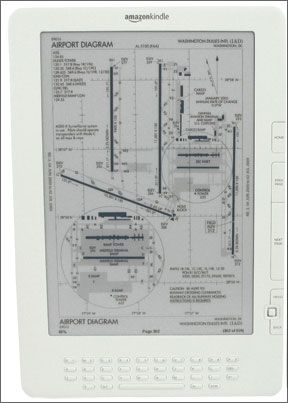Call us overly picky, but we have yet to find a digital approach-plate solution we can completely endorse. Perhaps the problem is that they have yet to surpass the bar. That is, theyre almost as good as paper when what we really want is something better than paper. In fairness, the e-reader solutions for approach plates are superior in three critical ways: You can carry plates for the entire country without risking a hernia, updates are a breeze (so long as youve got some free time and a good internet connection) and there’s no wasted paper. The readers all support PDF documents, so you can also load useful items like your aircraft handbook or maintenance manual if there’s space to do so. Beyond that, we enter the realm of compromise. The common e-readers are all lightweight and have batteries that last for weeks. But the screens that allow this have less contrast than paper-the white is really light gray-and no internal backlight. Readers that fit easily in your hand have viewing areas most pilots find too small to view a complete plate, which necessitates panning and zooming. Bigger screens mean devices with the dimensions of a clipboard, and now use behind a yoke or finding a way to mount it becomes an issue. Until the perfect hardware appears, or someone steps up with a new approach plate actually designed for a digital display, heres where we stand with e-readers available today. As there are many sources for the plates to view on an e-reader, we’ll only cover the bigger players. 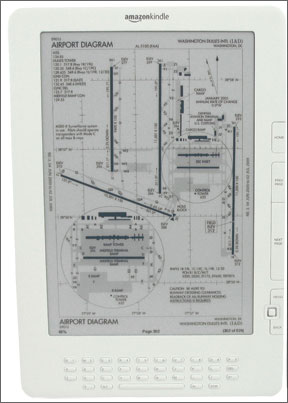
Kindle DX
Amazons Kindle DX is the big version of its successful e-book platform. The DX will display an entire approach plate slightly larger than the real paper, so its easy to view. Switching pages requires three or four seconds for the new page to appear. This is noticeably slow when youre paging through the procedures for an airport, but not a show stopper. Battery life is fantastic.
The Kindle DX will go to sleep after 10 minutes, which means you might look down partway into an approach to see an etching of Edgar Allan Poe instead of the ILS Rwy 12, but it
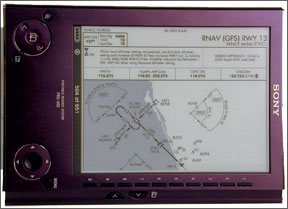
comes back in seconds when re-awakened. The DX has a full keyboard, which helps with selecting procedures, but numbers are done with an awkward Alt key that requires prompt button-pushing to work correctly.
Your two sources for plates optimized for the Kindle are ReaderPlates and Airbrief. Both offer monthly subscriptions for the contiguous U.S. for $9.95/month that include everything youd get in NACO books and all AF/Ds. Both offer a one-step update via a download manager you install on your computer, but only ReaderPlates offers a Mac version.
The native Kindle search isn’t up to the task with these huge plate books, so finding your airport is a chore that these companies approach differently. Readerplates uses the native Kindle format, which results in a table of contents that lists airports by name and by identifier. You can also use the Kindles bookmark function to tab your commonly-used airports. Airbrief formats in PDF, which is a bit more limited. You must find your airport in a list of airport identifiers and use the go-to function to jump to the correct page.
ReaderPlates can fit two complete charting cycles for the U.S. on the Kindle DX (so long as you don’t have store any annoying e-books) or you can just load the region you need to save space and download time. ReaderPlates integrate the AF/D and departure text with the approaches for an airport to show all the information for the place without changing “books” on the Kindle.
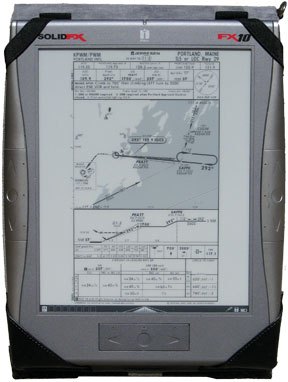
In Airbriefs kudos column is their LiveBrief function. This lets you request both the charts and the current weather for an airport via the Kindles cell network connection. No WiFi needed. You will incur Amazons charge for data, however. Regular updates are done via the internet like ReaderPlates.
Airbrief also supports the smaller Kindle and Kindle 2. We feel the size and storage limitations of the small Kindle make it unrealistic as a plate reader, especially because there is no true zoom function. The makers of Airbrief also offer a kneeboard specifically for the Kindle DX at www.forpilotsonly.com. The Kindle DX is big enough you wouldnt want to hold it unsupported for more than five minutes, and it takes up most of your lap if you put it down.
PDFplates offers a PFD pack, similar to what you get from Airbrief, but without the download manager or LiveBrief. But PDFplates is free (with a request that you donate).
Sony Readers
There are several Sony reader models, but the popular one for plates is the PRS-505, with a six-inch screen and a price of $279. The size and weight are great and the screen is crisp. Its also small. If youve got great eyes, you can read the shrunken plate when you view it in portrait orientation. The rest of us mortals must use landscape view. This lets you see the entire width of the plate and scroll up and down to see its length. There’s no zoom function.
On the plus side, the unit seems robust and battery life is terrific. The size means its easy to pull out as a backup. With practice (and patience) it could be a primary plate reader, but we wouldnt recommend it. The buttons on the side are fine for paging around and the PDF bookmark function is supported on the Sony, so its easy to find and jump to the airport you want.
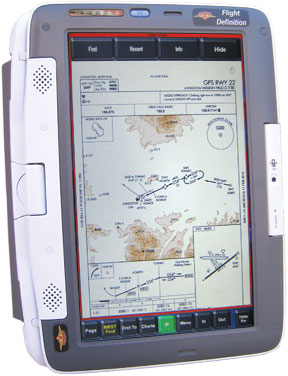
Creating your own bookmarks, for your favorite airports, for instance, isn’t as easy as with the ReaderPlates on the Kindle DX.
Both ReaderPlates and PDFPlates have PDF files optimized for the Sony 505. ReaderPlates is also investigating plates for the larger Sony PRS-900, which sells for $400.
SOLIDFX FX10
The number-one selling point for the FX10 is its the only solution that lets you see Jeppesen plates on an e-reader. Its also the priciest solution in terms of both hardware and the Jeppesen subscription. If you don’t need Jepp plates, we think you should move on to some other solution. But if you need Jepps, the FX10 does a great job of displaying them.
The FX10 software is the best e-reader system of the lot because it was purpose-built to be a chart reader rather than a hijacked e-book reader. You can search by identifier or name, with the FX10 showing an ever-narrowing list as you type. You can put the plates for several airports on quick-access tabs and then further subset those onto a clipboard for faster access. The net effect is like those colored tabs you could put in your old Jepp binder or pulling out plates to have easily at hand. The plates appear near full-size, but the zoom and pan is so simple on the FX10 thats not an issue.
The FX10s performance is only limited by the iRex 1000 hardware it runs on. Screen display is crisp, battery life is good and the redraw delay of about three seconds is typical. Unlike the other readers, the FX10 works with a specialized pen like a tablet PC. This can be a pain in the cockpit, as you must keep it on a tether that can get in your way or risk dropping it. You can control the FX10 without the pen using buttons on the side, but theyre hard to use and are best deactivated before flight, which makes the pen essential until you restart the unit.
Just like the Kindle, we found the FX10 is too big to hold for long periods, yet big enough it took up the whole of our lap.
Other Options
We know of two solutions for the iPhone. One is through the iPhone app WingX, which offers a full moving map, weather integration, flight planning and more. Even though its iPhone-based you can use it in flight. Just realize its going to eat a bit of your iPhones storage memory to hold all that data. WingX can be used in flight when you don’t have a cell connection.
The other iPhone option is to combine PDFPlates with an iPhone PDF reader called Goodreader (available via Apples App Store). This makes for a low-cost solution to get plates on your phone. In both these cases, the plates are small and cumbersome enough to use-you’ll be zooming and panning quite a bit-that we see them only as an emergency backup. But in a pinch, they could certainly get you the information you needed.
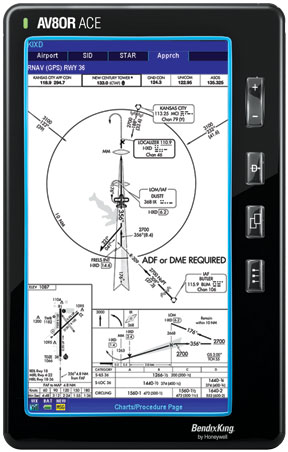
If youre also in the market for a GPS moving map solution, then you have a few more options. The Anywhere Map ATC, Bendix-King AV8OR Ace and Garmin GPSMAP 695/696 all have approach plates as part of their portfolio. Weve reviewed all in the past issues of Aviation Consumer and found each functional but not ideal. We wouldnt recommend any of these if electronic plates were your primary objective.
There are also multiple variants of the Electronic Flight Bag (EFB) out there-far too many to list here. These give you approach plates, VFR and IFR charts, a GPS moving map, terrain awareness and full flight-planning software. Many add datalink weather and 3D views with highway-in-the-sky guidance. This is where you’ll find the other option for Jeppesen plates in the form of Jeppesens own JeppView (now part of Jepp NavSuite).
If you already have a computer youre comfortable using in the cockpit, these could offer cost-effective solutions. Several vendors offer complete software/hardware packages.
How Anxious Are You?
Whats our recommendation? Hardware is the limiting factor here, and thats undergoing a big shakeup (see sidebar). So if you already own a compatible device, the price is right for subscribing to a source for plates and trying them out.
If you don’t already have that reader in your hands, we think its best to wait and see. We don’t know if the perfect reader will appear in the next two months or the next two years, but were pretty sure its coming and that it will end up being worth the wait.