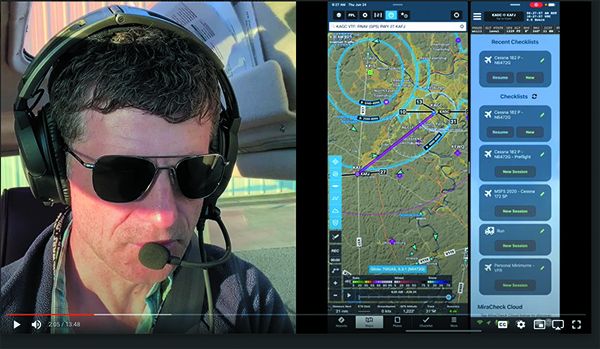When we evaluated the first version of the MiraCheck Copilot checklist app a few years ago, we were somewhat impressed that it could speak checklist items, as if someone was in the right seat. But we really wanted it to be verbally interactive. In other words, to mimic the challenge/response method of professional flight crews.
Since that first version, Jeff Bonassa, MiraCheck’s founder and programmer, kicked the app up several notches. Now it’s to the point of nearly perfecting the challenge/response technique we wanted, but it also morphed into a full-up virtual copilot. We recently spent some time with Bonassa and his virtual sidekick, Mira, for a fresh look and listen. Here’s a follow-up.
VIRTUAL BACKSTOP
Like many pilots, we admit to getting sloppy when it comes to disciplined use of checklists. Sure, we could do a better job of consistently using one during the preflight walkaround and once airborne and en route. It doesn’t matter if it’s an old-school paper checklist or one that’s integrated with the avionics, it’s easy to get complacent. That’s where a virtual copilot can up the ante. In fact, MiraCheck’s existence is the result of Bonassa getting sloppy with his own checklist use. He isn’t ashamed to admit to cranking his Cessna’s engine with the tow bar attached to the nosewheel, and another time when he missed the engine’s loose oil filler cap after major maintenance.
MiraCheck Copilot runs wirelessly on iPads, iPhones and Android devices, plus it works with an Apple watch or most any smartwatch, including Garmin’s D2 series. Yes, you can run your favorite navigation app, including ForeFlight, Garmin Pilot and FlyQ, to name a few, at the same time. With ForeFlight you can split the screen or overlay MiraCheck as a thin sidebar that you can easily slide away. Other nav apps like Garmin Pilot don’t yet have the split-screen support, but still allow overlaying. Even when you slide Mira off the screen, she is still in the background, listening and talking back to you.
In the grand scheme of things, the app is pretty cheap. You get basic functionality for free on one device, including a brief trial of the Pro version. The Pro version (normally $99.99 per year) is currently being offered as a one-time fee of $99.99 for life. Bonassa says this pricing is likely to change when Version 5 of the app rolls out, which will have a host of new capabilities to truly model many aspects of a virtual copilot.
These new capabilities include your copilot understanding all phases of flight that you are in, such as taxiing, taking off, climbing, cruising and descending, and being proactive about keeping you on task. There is also the ability to start a flight plan, where Mira has more context about your flight. And, you can ask Mira questions about any airport with natural language. An example is “What is the weather frequency at Hartford Brainard Airport?” There is also a new feature dubbed the “McFadden Autopilot,” where Mira can act like your favorite instructor in the right seat, keeping you on course and on altitude. Deviate a few degrees left or right or get a little too high or too low, and she will kindly let you know. This can be a great aid for pilots practicing for the commercial certificate where there are low thresholds, or for any pilot who wants to get more precise with hand flying. You can even ask Mira to set altitude alerts and decision heights and she will let you know when you reach those altitudes. Finally, you can ask Mira to create timers by saying “Mira, set a timer for one minute.”
MiraCheck can function standalone, but working online, it’s easier to create and maintain your checklists. The web interface also stores an audit log of your activity so you can review any flight. Since you can’t reach the website without an internet connection, all of this data is initially stored locally on the device.
There a multiple ways to generate a checklist. You can create one checklist from scratch, import one from Excel, use one provided by the established and growing user community of existing users (vet that carefully—the company takes no responsibility), import a full POH from one of dozens of aircraft or you can use one of CheckMate’s commercial offerings.
A single checklist can be thought of as everything you need for a particular aircraft. You’ll divide each into lists for each phase of flight: preflight, inflight, postflight, etc. Each list contains sections. As an example, your inflight list might contain sections for takeoff, climb, cruise, etc. Then, each section contains the individual items—the task you’ll perform or the setting you want to confirm. Besides your standard checkbox component that all checklists have, MiraCheck also has many different item types such as Yes/No questions, Pickers, Text Inputs, the ability to turn on the action camera, and others. There is even a more advanced capability called a Value Trigger, where you can write a little JavaScript to truly turn your checklist into a dynamic interactive experience to match the dynamic environment pilots fly in. One user recently wrote a Value Trigger that whenever he checks the last item in his Runup section, it will post to a “follow the plane” Telegram group, with a link, saying: ”The machine is about to start, follow us on Flightaware.com.”
While MiraCheck can be used without any visual interaction (you talk and listen via Bluetooth connection via your tablet/headset), by default, each list (phase of flight) remains visible in a sequential ribbon across the bottom. The sections in the current list scroll across the top with the active section left-most. Completed sections are off-screen to the left. Items in the active section scroll vertically on the left side to keep the current item in the middle. This way, you can keep your left thumb poised in one position and never move it as you work through a menu. Similarly, there’s an acknowledge button on the right side (by default but configurable) that you can repeatedly hit with your right thumb. Or, you could turn just about the whole screen into one big acknowledge button that you could find and hit even when bouncing in severe turbulence. There are also options to change the view from horizontal to vertical mode. Think of horizontal as each section is side-by-side where you can quickly swipe to each section, and vertical as each section is stacked on top of each other where you get one long vertical tape. There is also the option to have the content of the challenge and response stacked on top of each other, or spread out across a single line. Many other configuration options illustrate the thought and usability that’s in this program to truly allow you to customize it to the requirements and workflow.
SIRI OF THE COCKPIT

MiraCheck uses an AI on-device speech recognition engine, which has made huge strides in recent years and allows you to quickly move through your content completely hands free. You can jump around using touch or voice. Say, “Mira, go to Engine Failure,” for example, and she’ll read your engine failure section. In this way you could toss your iPad in the flight bag and use still use MiraCheck hands off.

Speaking of emergencies, in more complex aircraft, there’s often a large set of emergency do lists. Often those do lists will branch off in one direction or another, based on the circumstances at that moment. Take the example of a Citation’s emergency checklist for smoke in the cabin. Different actions might be taken based on whether smoke is from a known or unknown source, or if your actions are decreasing the smoke or having no effect. So, the item gives you a choice and takes you to the next portion of the list based on your answer. MiraCheck makes it easy to create this type of branching and linking logic. Another example would be to have a choice of what type of takeoff you are doing (normal, short-field or soft-field) and jump to the appropriate items accordingly. An example of linking is to link to a phone number calling the fuel truck, or sending a text message to your spouse prior to taking off or after landing. Useful stuff, in our view.
Not leaving the old printed version of a checklist behind, MiraCheck can export beautiful prints of your customized checklist content (in many different layouts) that serve as a backup or if you like paper, but want to customize the content to your workflow compared to the off-the-shelf printed products. For some, this alone can be worth the subscription.
DO/VERIFY

In small aircraft, we primarily uses do/verify lists, popularly called checklists. Let’s differentiate. Think of a do/verify list as a sequential list of instructions of individual tasks to perform. A true checklist in this context, on the other hand, is designed as a sequential set of verifications that steps have been performed and that systems are in the desired state. A checklist should make no attempt to instruct the pilot on what to do, but instead helps the pilot confirm that it’s been done. A checklist would never contain a V-speed, for instance, while the instructive nature of do-lists will commonly tell the pilot to rotate at the specified speed.
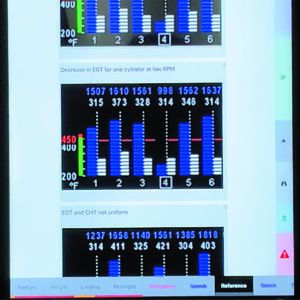
In the classic do/verify list format, an item is mentioned, then its state is given. Managing the concepts of a do/verify list and a checklist, the do/verify list is commonly used as a checklist. This has given rise to “Check” as the response to each item and state: “Landing Gear—Down, three green—Check.”
This kind of a do/verify checklist is useful for student pilots and infrequent or casual pilots. It begins to get cumbersome with serious, active pilots. For those who typically follow a flow, a pure checklist is sufficient. In a pure checklist, it’s probably sufficient to merely mention the item or the task and have the response be “Check,” because the mere mention of the item or task prompts the experienced pilot to verify the correct state. However, retaining a bit of the ancestral “do/verify” list ideas, the professional pilot’s checklist most commonly today consists of an item—a system, switch or task—that is thought of as the challenge, and the desired state is the response. Thus, “Landing Gear—Down, three green—Check” becomes “Landing Gear—Down, three green.” Of course, using a challenge-response format can initially feel unnatural with only one pilot. You’ll get over it.
VERSION 5
Version 5 is a big leap for truly modeling a copilot and it sets the foundation for future enhancements to a hands-free cockpit. Imagine your copilot being proactive because your destination airport just changed to low IFR (or to something below your personal minimums) and she offers up some nearby airports where you can then quickly get the information needed to divert. Or imagine her warning you of your engine monitor recognizing an abnormal situation and telling you the probable cause and the steps to mitigate for the best possible outcome. The MiraCheck team has also been working with one of the leading augmented reality companies to optimize the platform for AR glasses—a hands-free heads-up display always in your line of sight.
To truly model a copilot, the ultimate UI is no UI at all. This allows for complete hands-free operation. With a skilled copilot, you can focus on flying and allow your copilot to handle the tasks such as the running the checklists at each phase of flight, looking up information (frequencies, elevations, runways) and making sure you aren’t deviating. Sure, modern GPS navigators are sources for this info, but they add to workload, too. We think this app is worth a try.
Visit www.miracheck.com and check out the community forum.