Step into the world of owner-flown jet ops and you’ll be crunching runway performance calculations in far greater detail than you did in a piston single. The same goes for figuring maximum takeoff and landing weights and cabin loading.
Colorado-based Aircraft Performance Group has been catering to flight crews and dispatchers with its iPreflight app for iOS for a while, but the app lacked the full-function flight planning capability that pilots expect in every aviation app. The new iPreflight Genesis app does just that and intuitively blends preflight planning with its in-depth runway analysis, weight and balance and custom engine-out procedures utilities. Here’s a look at the app’s capabilities and feature set.
Who Are These Guys?

If you’ve recently stepped up to the jet world you probably haven’t heard of the iPreflight app or even APG, but there’s a deep company history that dates back to 1981. APG’s founders operated Aircraft Performance Unlimited, an engineering firm that catered to the airline dispatch industry and ultimately grew to support over 65 airlines around the world with an integrated dispatch system. That company was purchased in 1995 by Jeppesen, which integrated the APU dispatch program into its own service menu.
As a follow-on to its work in the airline industry, APU’s founders started Aircraft Performance Group (APG) to serve the corporate aviation market. Its app and other aircraft performance services are now used on more than 5000 corporate aircraft around the world. The company’s Genesis app is the next-generation follow-on app to the widely used iPreflight app.
An App With Simple Menus
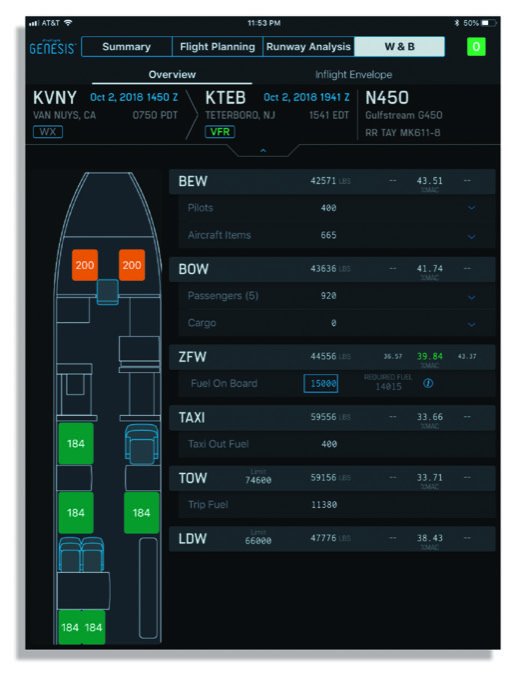
APG keeps the iPreflight Genesis menu structure refreshingly shallow, and it’s contained to four major tabs to include the Summary page, the Flight Planning page, the Runway Analysis page and the Weight and Balance page.
You get the preflight planning calculations rolling from selecting the Trip tab on the app’s main menu because the number crunching is all based on a trip metaphor.
Start by creating a new trip, which includes selecting an aircraft that will be flown. The app’s database has over 350 available aircraft, from King Air turboprops to narrow- and wide-body business jets. Select the aircraft model from the drop-down menu (the app also presents frequently used aircraft), select the departure airport, the destination airport and the time of departure.
Worth mentioning is the app stores 9000 airfields, 26,000 runways and 2400 engine-out procedures, or EOPs. Moreover, APG says that the software for its integrated EOP, runway analysis and weight and balance calculations was developed around the aircraft manufacturer’s AFM (airplane flight manual) data.
The last step includes adding the number of passengers on the flight, plus any cargo. Once you hit the Create tab, the app runs numerous potential flight plan routes, in addition to calculating the runway analysis data including the performance calculations for the departure and arrival airport. It also makes all of the weight and balance calculations based on seat loading and weight.
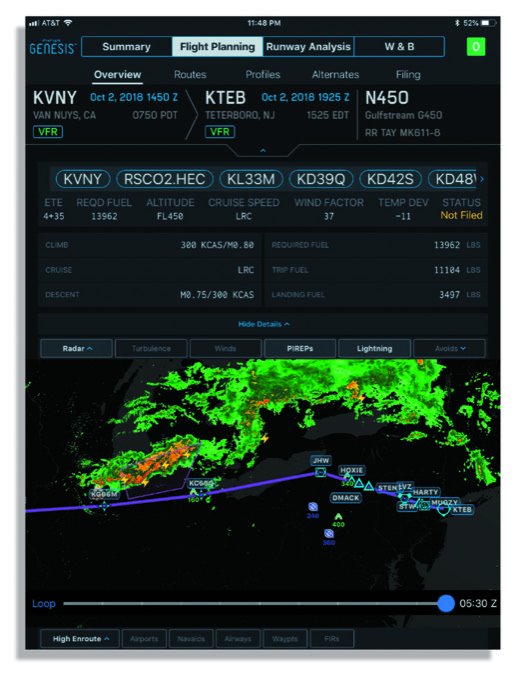
Once the app finishes making the computations (most of the number-crunching is finished in roughly 30 seconds, based on our use), it lands on the Summary page. This shows the departure and arrival airports, the flight plan summary (including the route of flight), cruise altitude, required fuel and so forth.
Of note is the Runway Analysis section, which gives a complete overview of the selected runway for takeoff and landing, the required wing flap setting, takeoff and landing limit weights, as we’ll as the planned takeoff and landing weight, runway condition, aircraft bleed status and any inoperative components for the takeoff and landing, including engine-out performance.
The bottom of the Summary page has the weight and balance section, which is an overview of the aircraft’s loading as we’ll as the calculated CG, backstopped to determine whether it’s within limits or not. Last, to the right of the weight and balance data is a high-level fuel summary for the planned flight based on the relevant aircraft configuration, routing criteria and loading. All supporting documents for these calculations are stored in the app’s Trip Folder, which includes the runway analysis, flight plan and log, departure, enroute and arrival weather and NOTAMs. If this sounds like a virtual dispatcher, it’s pretty close.
The app does rely on an internet connection (many jets have satcomm connectivity) for many of its features, but it works without a connection, too. This includes the MPE, or Maximum Payload Estimator utility, which determines the maximum payloads given a combination of specific temperatures from the departure and arrival airports.
Flight Planning
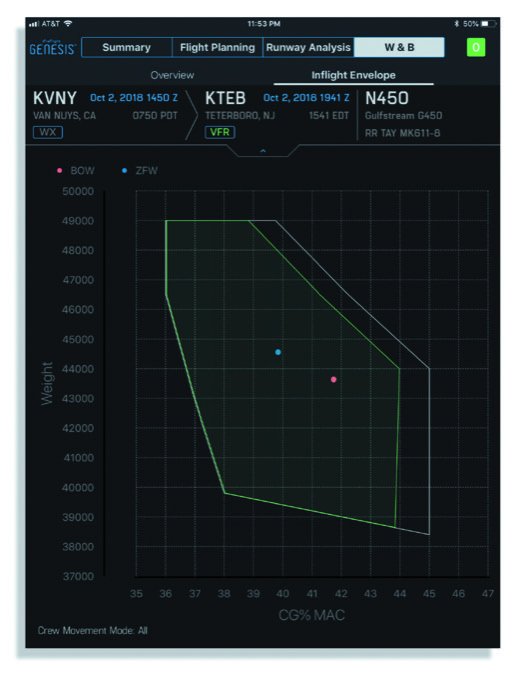
The Flight Planning page provides more detailed and specific information about the flight, including an overview of the departure and arrival airport. This page also restates the route of flight to be flown, plus in the center of the page shows the climb, cruise and descent profile. For instance, based on the current loading and conditions you’ll see the climb speed, expected cruise speed and also the rate of descent in feet per minute. A separate data box shows the required fuel, total trip fuel and the expected fuel remaining on landing.
The map section of the Summary page plots the route to be flown, while enabling the overlay of weather data layers including composite and forecast radar, satellite and forecast satellite imagery, turbulence, winds aloft, PIREPs and lightning strikes. There’s also the option of looping the images. There’s also AIRMET and SIGMET avoid areas.
Another important aspect of the app’s flight planning capability is the ability to change the profile that was originally used to plan the flight, including the speed and altitude parameters. For instance, on the Profile page you can access multiple cruise mode options by selecting different cruising altitudes. In doing so the app automatically recalculates ETE and fuel burn tradeoffs. As an example, if the original flight planning was figured at maximum cruise speed, the time enroute and fuel burn is highlighted for the given cruising altitude. But if you’re contemplating changing the cruising altitude, the app offers an immediate snapshot of what the time and fuel implications will be for a given altitude. It’s quite logical and presented in a straightforward at-a-glance manner-the way it should be. The app also has a variety of routing options including direct, recently cleared, preferred Eurocontrol routes (for international ops, obviously), custom routing and APG’s own SelectRoute feature, which is a proprietary, optimized routing function that’s generated by the app’s planning software. Route summaries showing ETE, distance, cruising altitude, fuel burn and shear value are displayed for each route to offer no-nonsense comparisons. There’s also filing.
Perhaps what we like the most about the iPreflight Genesis is the straightforward but comprehensive weight and balance/loading function. It allows you to key in the exact amount of fuel onboard to be included in the computations and also to specify the exact location of cabin occupants.
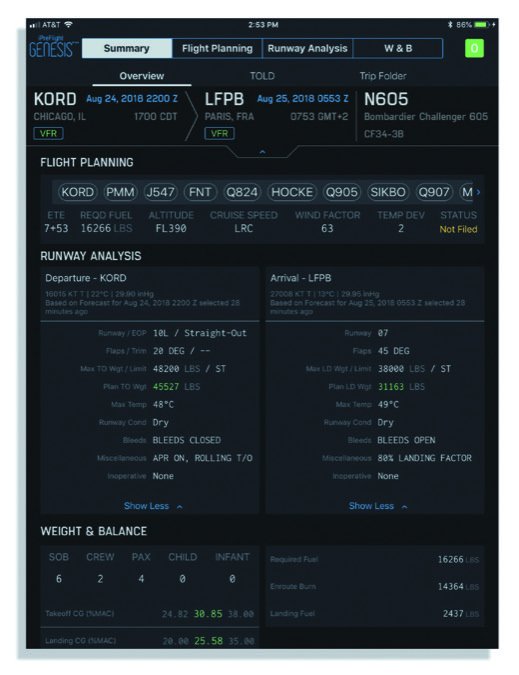
There’s a dedicated tab for the utility, simply called Weight and Balance. The function’s overview page offers the ability to add, delete and change occupied passenger seating positions within the aircraft’s cabin. This is automatically customized when you select the aircraft from the app’s list of models, and the app automatically updates the CG calculations based on where the passengers are seated. You can also specify whether the passenger is a male, female or child and use standard weights or specify their actual weights.
The left side of the Weight and Balance page displays a graphic of the actual cabin seating configuration, how it’s currently loaded and the weights of each passenger in a given seat. When the seating position highlights in green, you’ll know the loading configuration is within limits. If a passenger were to change seats during flight, simply change their seat on the graphic and the app automatically recalculates a new CG report.
Last is the graphical view of the aircraft’s CG envelope, with a fuel vector line of the inflight fuel burn off. You can also see all of the relevant weights including the basic operating weight (BOW), zero fuel weight (ZFW), takeoff and landing weight. And, the app’s weight and balance computations work in concert with the runway analysis utility.
Different Than The Rest
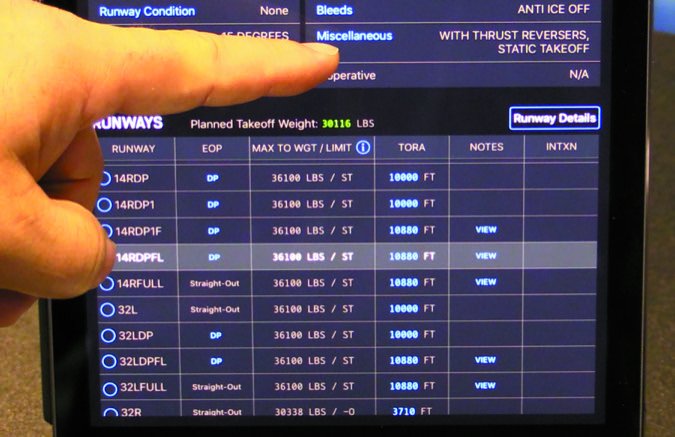
At press time, the iPreflight Genesis app has an introductory price of $195 per month, per tail number. It only works with iOS devices and it’s downloadable on Apple’s App Store.
“The biggest difference between our app and the ForeFlights and Garmins of the world is that we have the required runway analysis utility entirely self-contained within the app,” APG’s CEO Mike Caflisch explained during our hands-on demo. This is a required computation per the FAA regulations when you get into the world of Part 121 and Part 135 jet aircraft operations.
With the new Genesis app, operators won’t have to use multiple apps to get both the performance calculations and flight planning capability-something they had to do with the old version of the app.
We’re impressed by the iPreflight Genesis app’s simplicity and shallow menu structure, and more impressed with its powerful feature set and its processing speed.
Although we understand the highly regulated nature of Part 25 aircraft, we think the app could be even better if it interfaced with panel avionics through a Bluetooth or Wi-Fi connection, something APG said isn’t out of the question, moving forward. That will take sizable effort to coordinate software compatibility, obviously.
We also wish the app had more turboprops and even high-performance piston twins in its database, but the King Air is the bottom end of its capability.
Visit www.flyapg.com.
Foreflight’s Trip Assistant Utility
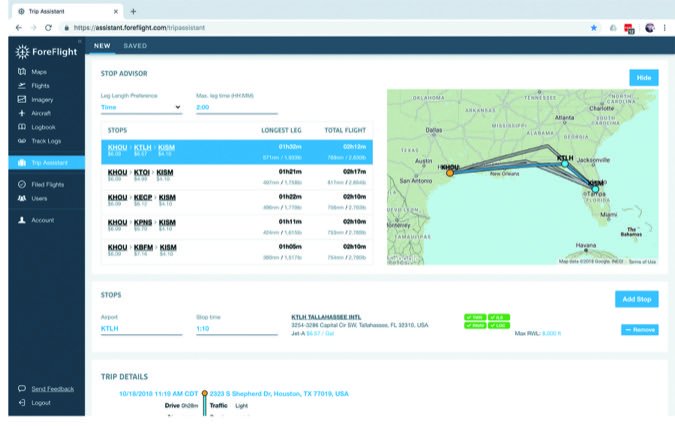
Flight and performance planning is only half the battle. If you fly your airplane for work trips, especially with colleagues in tow, you know that a lot of the preflighting effort-and stress-is coordinating the timing of the arrival and trying to factor the ground transportation time to wherever passengers need to go once they climb off the aircraft. ForeFlight’s new Trip Assistant utility has this chore in mind, putting a focus on fuel stops, suitable airports and ground travel times.
ForeFlight’s Trip Assistant is accessed on www.foreflight.com by clicking the Trip Assistant tab. The utility uses a basic form to plan each trip, and you start by selecting the aircraft and cruise profile (either max cruise thrust or max range thrust) from a drop-down, the number of people onboard and the weight of the cargo. When you enter the departure and destination address (or business name), the program generates a list of nearby airports. The listed airports that are nearest to where you have to go are tagged with the distance from the address or business entered, the average driving time and maximum runway length. It also lists the available instrument approaches.
Trip Assistant takes the planning one step further by also showing the lowest available fuel price. If you have your JetFuelX account linked to ForeFlight, your discounted fuel prices (instead of retail) are shown.There’s also an editable data field for stay time, which is the amount of time it will take to get out of the airplane and on the road to the destination. There are also “depart by” and “arrive by” fields, which can be used in conjunction with the specified meeting time. In other words, if the meeting is at noon, the program will compute the necessary departure and arrival times to make the meeting.
Once all of this is entered, clicking the Calculate tab generates a complete itinerary with the time and place details for the trip. It tells you the total flight time, the refined drive times based on the day and time of arrival and the total trip time.
The previously entered data can always be modified if you want to try different scenarios, including using other airports. The Save tab automatically stores the itinerary should you go to the same place again. This eliminates having to re-enter all of the data a second time, but you can still modify any of the parameters. There’s even a Share command so other users can view and modify the trip.
The Trip Assistant utility is available with ForeFlight Performance Plus subscriptions, which are $299 per year, and with the $300 per year Business Performance subscriptions for flight departments. Visit www.foreflight.com.


