
Face it, the majority of aging general aviation cockpits just weren’t designed for the portable digital revolution. Heat has always been the enemy of solid-state electronics, including batteries. For panel avionics, internal and external fans help in fighting the premature failure of small internal components.
But the heat buildup from solar radiation plays havoc on iPads and other smart devices we use in the cockpit—further exasperated during charging. Luckily for iPads, there are several aftermarket cooling systems.
THE PROBLEM
It’s simple—when iPads overheat, a thermal shutdown can happen and with little warning. You might have seen the message: “Temperature: iPad needs to cool down before you can use it,” followed by the device turning off. For many this could mean losing an electronic approach plate at the worst possible time and without paper backup. An iPad constantly running at the top end of its temperature rating can reduce the life of its battery, which could mean a $99 replacement. How hot does it get?
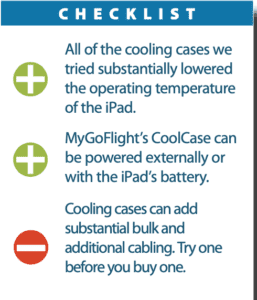
Flying my Rockwell Commander 114B in early June, I recorded the following cockpit temperatures with the fresh air vents open: With an OAT of 68 F on the ground with direct sunlight, the copilot’s seat area (where many pilots toss the iPad) was 104 F. In flight at 4500 feet and with an OAT of 48 F with no direct sunlight into the cockpit, it was 77 F. But at 5500 feet with a sun-splashed cabin, the temperatures near the glareshield were consistently a blazing 113 F.
Interestingly, while on the ground parked for a $200 hamburger, putting a windshield sunshade in didn’t make much of a difference. A high-quality canopy cover will help. (We’re currently evaluating sunshades and canopy covers for future long-term reports.)
According to Apple, an iPad’s acceptable operating temperature is between 32 F and 95 F; they recommend storing the iPad or iPhone where the temperature is between -4 F and 113 F. Too low or high temperatures will alter performance. Before getting the high-temperature warning message, a few regular functions could stop working, potentially without you even being aware of it. Apps might slow down or stop altogether, the camera’s flash might not work, the device might not charge, the screen might dim, the cellular radio enters low-power mode and performance slows for graphics-intensive apps like the ones we use for navigation.

COOLING CASES
Logically, keeping the iPad as cool as possible is one key to its longevity—and to keeping it running when you need it. iPad cooling cases are designed to do just that and aren’t horribly expensive compared to the iPad’s investment—and the high stakes of relying on it in the cockpit. The point of a fan-driven case is the same as it is with an avionics cooling fan, which is to move the heat away from the device and replace it with slightly cooler air.

The good news is that there are a few iPad cooling cases designed specifically for aviation use. The bad news is that there are only three major manufacturers, including MyGoFlight, Qore Performance and X-Naut. Size matters because iPad models vary in size and design, so get a cooling case designed specifically for your device.
MyGoFlight and X-Naut are similar in that they both use electric high-capacity fans to move air over the iPad, extracting heat from it. Qore Performance uses a completely different approach, essentially using cold air to transfer heat from an iPad. These approaches are obviously different and have different preflight requirements. Let’s look at them.
QORE ICECASE
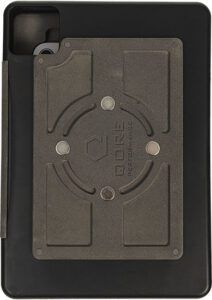
Virginia-based Qore Performance (www.qoreperformance.com) was born in the law enforcement world with a product to keep an officer’s body temperature down during physical pursuits. The company’s iPad cooling technology was adapted from the same biological cooling solution for people, which uses a removable liquid-filled pad designed to transfer cooling to the wearer. Over time, Qore Performance adapted its people tech to iPads based upon the needs of a large fast-food retail customer. In that business, iPads were being used for “line busting,” a common technique used in the retail and fast-food business to process more customers without the need to add more point-of-sale machines or additional register windows. In the Southwestern and Eastern states, the high temperatures and humidity levels made the use of iPads or other tablets ineffective for line busting operations. Out of this need, the IceCase was born.

Justin Li, Qore’s co-founder and CEO, has a number of pilot friends who experienced the iPad overheating issues in the cockpit. Pivoting IceCase’s line busting use case to the cockpit was a natural.
“IceCase for aviation is one of the most exciting products we’ve released for our IceAge Ecosystem in the last few years because we’ve had pilots asking us for this exact solution for a long time now,” he said.
IceCase is made up of two core products: a case to contain the iPad and a replaceable cooling engine (IceBloq), which is inserted into the side of the case. The Qore case has a specially designed slot to accommodate the IceBloq. IceCase provides between one and two hours of iPad cooling without batteries or fans. IceBloq is filled with 8 ounces of a condensation-free chemical, which conductively cools an iPad. The standard IceCase is shipped with the case, two Ice-
Bloqs and a sunshield. Recently, Qore Performance has created an aviator product, which has the case, two IceBloqs and a magnetically attached knee strap.

The IceCase has a number of slots designed to attach a sunshield—a nice feature to help reduce ambient sunlight that causes problems in the cockpit. The sunshield is also useful for passengers in the rear cabin or for the copilot, helping to eliminate glare. IceCase has strap loops for hands-free use and can use Qore’s SwiftClip to be integrated into the IceVest HiVis and IcePlate Backpack. This would allow the system to be used on the ground. Airshows come to mind.
IceBloq is a condensation-free PCM cooling block (think of those blue freezer packs used in portable coolers) and uses conductive cooling to reduce the operating temperature of an iPad. Of course, the IceBloq must be cold before being inserted into the IceCase. On longer cross-country flights, two to three IceBloqs may be required. Simply keep them in the freezer (for at least a few hours) so they’re ready to go on your next flight. A soft-sided cooler bag should be used to transport the IceBloqs from home to the aircraft. Ideally, IceCase should be placed in a freezer for a few hours to get the temperature of the case to a few degrees above freezing. Cold-soaking the entire IceCase will increase the effectiveness of the thermal transfer.
At the request of Qore’s iPad enterprise customers, the company designed the IceCase to keep the iPad in it for maximum security and protection. In other words, IceCase was not designed to have iPads repeatedly inserted and removed. If you’re using your iPad for more than just aviation, this may be an issue. Included in the aviation version is a rare earth magnet-attached elastic leg strap. The IceCase with sunshield for the iPad 10.2, 9.7 and Gen-5 iPad is $225.
Worth mentioning is that Qore has a number of products designed to be worn by the pilot—in or out of the cockpit. The Sports Pack wearable vest contains a chilled water pack that can be used for both regulating body temperature and hydration. It has a front pocket that’s ideal for an iPhone, transceiver or other electronic hardware.
The Sports Pack starts at $130 and additional IceBloqs can be purchased for $25 each directly from Qore.
MYGOFLIGHT COOLCASE

The company (www.mygoflight.com) was founded soon after Apple released the iPad in March 2010 when MyGoFlight’s co-founder, the late Charlie Schneider, saw the need for a better way to mount the device in the cockpit. With the huge success of the company’s mobile device accessories, MyGoFlight launched the CoolCase line. There are versions that fit the iPad Pro 11 Gen 1, iPadAir Gen 4/5, iPad Pro Gen 2/3 and iPad Mini Gen 6, and there’s a retrofit for the existing MyGoFlight Sport Case (check compatibility as not all cases can be upgraded).
The CoolCase was designed with three goals in mind: Minimize damaging heat from an iPad, utilize MyGoFlight’s family of mounts and protect an iPad from drops.
The CoolCase has a single fan that was originally designed for the gaming community. To keep the weight down, the CoolCase doesn’t have an internal battery, but it uses the iPad’s battery or an external power source like a USB power bank or a panel-mounted USB power port.
The CoolCase has a 5-inch USB-C cable, which attaches between the electronics’ package and the USB-C port on an iPad. If you’re going to use an external power source, you’ll need a separate USB-C cable to attach to the CoolCase’s USB-C port. There is a cutout on the bottom of the case that has a small button with an LED and the cable. To power the fan, simply connect the USB cable (or attach a USB power source to the port) and press the button, and the LED will turn green and the fan will turn on. The iPad’s battery can power both the iPad and CoolCase for three to five hours.
The CoolCase utilizes a single asymmetrical, high-pressure 5-volt cooling fan with a brushless motor, drawing air in from outside and blowing it across the back of the iPad. The hot air is expelled through six exhaust ports on the top of the case. The fan has thin polymer blades (allowing for more blades to be used and reducing blade flex), contributing to maximum airflow. The built-in USB-C cable is flat and designed to make the 180-degree turn between the iPad and the CoolCase. The CoolCase in our long-term evaluation pool has survived our abuse so far.
Better yet, the device’s cooling components have been designed so that they can be moved to a new MyGoFlight case (they’re held in with nine screws) when you upgrade the iPad. The CoolCase includes a leg strap, which easily slides through two standoffs on the back of the case, turning the CoolCase into a kneeboard. The strap is two inches wide and is made of rugged elastic material and a Velcro hook and loop. The $329 CoolCase does not ship with a mount—these are sold separately. The iPad Mini CoolCase comes with a cover that protects the iPad when you have it in your flight bag, a handy feature if you don’t have a screen protector. It also has a holder for an electronic pencil. The upgrade kit for use with a current MyGoFlight case is $200.
X-NAUT
The company (www.xnaut.com) was founded in 2017 by Bonanza owner Darren Saravis, who experienced an iPad shutdown while in an IFR descent. Saravis owned a tech-product design company and ultimately the X-Naut product was born. Aside from aviation, the purpose of X-Naut was for people (including first responders) to use their computing devices in mission-critical spaces. The “naut” was taken from astronaut and the X in front of it represents adventure.
The X-Naut cooling case line consists of five models to fit a variety of iPads. The iPad and iPad Pro models have four high-capacity fans powered by eight AA batteries. The iPad Mini models (there are two) have two fans and use four AA batteries. All models are equipped with a Micro-USB port to power the case. However, you can use the internal batteries to reduce wiring clutter. The batteries are contained in two compartments with an easy-to-turn lock.
All X-Naut cooling cases have a three-position switch (USB-Off-Battery), a test button and a mode LED. The battery test button illuminates an LED to show the status of the internal batteries: Green means there is lots of battery life, yellow means power is low and red means change the batteries now. For maximum cooling, place the bottom of the iPad on the same side as the X-Naut cooling case’s bottom lip. The cooling case comes pre-installed with rubber bumpers/spacers. Depending upon the iPad model, you may need to remove the bumpers or spacers. The included instructions have a handy chart indicating which iPad models require bumpers or spacers, and ordering the right model is easy thanks to a good compatibility chart on the company’s website.
The X-Naut cooling case is $179.99 for the iPad Mini and $199.99 for full-size iPad models. They don’t include a mounting bracket or kneeboard strap, Micro-USB cable or batteries. The kneeboard strap is $39.99, the claw yoke mount is $56.00 and the suction cup base is $39.99. The company also sells cables and adapters. The kneeboard strap is compatible with all X-Naut cooling cases. Included in the kit are four 8-32 screws and nyloc nuts. The iPad Mini cases use three screws. The kneeboard strap is configured with two plates, and one is screwed onto the cooling case. This setup allows the cooling case to be rotated around your knee, depending upon your personal preference for landscape or portrait iPad use. X-Naut’s cooling cases are compatible with RAM mounts. X-Naut products have a one-year warranty and a 60-day money-back guarantee.
At press time, the company is planning on introducing a new Pro Pilot cooling case at AirVenture 2022. It will have lithium-ion batteries, which should have up to 24 hours of endurance.
SWELTER TESTING
Keep in mind that temperatures will vary greatly based on environment, the outside air temperature and the amount of direct sunlight in the cockpit. On the ground using a standard Apple Folio cover (no cooling case) with an OAT of 79 F, an iPad’s temperature in direct sunlight went to 113 F in a matter of minutes.
The X-Naut case reduced an iPad Mini (running ForeFlight) to 93 F. An iPad Air (M1) using the MyGoFlight CoolCase went from 107 F with the fan off to 86 F with the fan running. The Qore Performance case kept the iPad Air at 86 F.
While I like the idea of using cold to reduce an iPad’s temperature, I found that the size of the Qore IceCase was a little too bulky for my personal preferences, but that’s very subjective. Also, the design of the Qore IceCase precludes access to the power and volume buttons. The solution is to use Apple’s accessibility keys. I’d like to see the next version have a slimmer footprint, perhaps achievable through widening and flattening the cooling pack and adding holes to access the buttons. As for convenience, keeping a couple of cool packs in the freezer and bringing them to the airport in a soft-sided cooler is not that big of a deal for me, but it may not work for everyone—especially when traveling.
You never want to force an iPad in and out of a case, which could damage the device. I found it challenging to get an iPad Air into the MyGoFlight CoolCase, being careful not to force a $1000 iPad and possibly breaking it. On the other hand, it’s not that big of a deal if your iPad stays attached to the CoolCase and lives in your flight bag. I liked the simplicity of using the iPad’s battery to power the fan. With the built-in USB-C port, any USB power source can be used. Best of all, I really like the thin size of the MyGoFlight CoolCase—it’s not overwhelming in the cockpit.
X-naut’s cooling case, however, is much deeper than the MyGo-Flight case because of the extra depth that’s required to accommodate the AA batteries. I like the test button, which uses three colors to illustrate the condition of the internal batteries, but in direct sunlight it’s difficult to see the LED’s color. I really like the easy manner in which an iPad is attached to the case. Simply put the bottom of the iPad into the case and press the spring-loaded clip as you lay the top of the iPad into the case. The case adds about an inch of depth to the iPad. If you’re mounting it to the aircraft’s yoke with one of X-Naut’s adapters, it’s not that big of a deal. However, using the knee strap, it might be a bit too tall for your liking—or not.
KEEPING AN IPAD COOL
Cooling case or not, there are a few simple steps you can do while airborne to help cool down the iPad: Stop charging, lower the brightness of the display, shut down all unnecessary apps, switch to dark mode, place the device near the aircraft’s air vents to provide better airflow and as a last resort, simply power it down. Sometimes an iPad may run hot due to a hardware fault. If the device is still under warranty, contact Apple technical support and arrange for a replacement. If you’re finding that specific apps are “hanging” or freezing when the device is running hot, uninstall and reinstall the app.
An app that has become corrupted can still run, but when it hangs (after getting to the corrupted bit of code), it can cause the processor (CPU or GPU) to spike and hold at a higher level. This will generate heat as we’ll as impact the other apps running. Overheating can be a sign that your iPad is working too hard. Sometimes you can cure this simply by performing a power cycle. Switch it off completely, then turn it back on.
CONCLUSION
How you use the iPad cases (yoke, suction or knee mount) is really about personal preferences, the ergonomics of your specific aircraft and how you fly with the device. If you’re new to cockpit iPads, you’ll find that your cockpit workflow will change as you move from an old-school paper kneeboard to a fully modernized digital cockpit. With a variety of mounting options, you can find that sweet spot where the iPad becomes part of your scan. But avoid direct sunlight when possible.
Excessive heat will take the device down—also true for other tablets and smartphones. When planning how you’ll use the device, accept that heat is the number-one enemy, followed by drops. But while dropping your iPhone or iPad might immediately show you that your smart device is damaged (i.e., a cracked display, inoperative buttons or a crunched case), thermal overheating creates a subtle damage that won’t be recognized in the moment.
There really isn’t a one-size-fits-all cooling case, but we think the $329 MyGoFlight CoolCase is among the best engineered and has proven durability in our long-term use. We’ll follow up on how we’ll the others have held up in a year or so.

