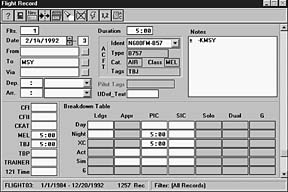
During those first few hours of flight training, when it was still iffy whether youd be better off to forget flying and buy golf clubs, you probably got some gruff advice on logbooks. From an FBO counter selection of exactly one, your CFI probably grunted, Here, buy this.
Each page completed and carefully totaled thereafter was its own little milestone and its great fun to flip back through those pages, no matter how far down the airway youve traveled since.
Paper logbooks arent treasured, however, when youre filling out the application for the private or instrument checkride and you just cant get the subcategories to add up to the totals. The odd misplaced decimal or fat finger on the calculator can lead to tedious backtracking.
The more youve flown, the more of a pain it becomes when youre up for advanced ratings or a job interview, not to mention coming up with the peculiar subfields your insurance carrier wants every year.
Computers Do It Better
A computer doesnt suffer from fat fingers-unless you help-and is more flexible than pre-printed paper column headers, hence the current cottage industry in electronic logbook programs. There are literally scores of em out there and we didnt even try to check them all. A Web search will turn up lots of shareware options. Have at them. What weve collected for this review are four of the biggest (or at least the most heavily promoted) fish in this particular sea, FliteLog from Mentor (Jeppesen), AeroLog III by Polaris Microsystems, PCAviator from Brink International Systems and FlightLevel LogBook by Flight Level Corporation. All are Windows-based programs. One word of caution at the outset: Several of the entrants in a similar review we conducted four years ago are already defunct. Were all for supporting bold little upstarts but unless youre a micro-code nerd, you probably don’t want to spend your time debugging one of these jewels.
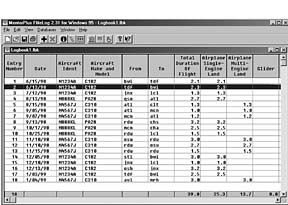
Also, when selecting your new electronic helper, remember that during that same period, most of us have suffered through, er, loaded three separate versions of Windows.
In a close call, the vendors who have endured all this might get your nod, in anticipation of the gajillion-bit Windows Whatnot looming around the chronological corner, not to mention the Y2K flap. Life has enough surprises, your lousy logbook program shouldnt be among them.
Since this is a convenience product, we looked at that first. Was it easy to use and configure out of the box? When punching buttons didnt work, were the instructions clear and comprehensive? Was it easy to personalize the data and fields you want? You might not think about it at first blush, but for users who have been keeping data on disk for a while, the ability to convert an existing database easily and accurately is important. Our test bed for that was a nine-year aggregation of logged flying time in a bare bones and thoroughly peculiar DOS shareware logbook program, which choked every conversion utility save one.
AeroLog III
AeroLog from Polaris Microsystems qualifies for the Iron Man survivor award in this pack. It has been around in one iteration or another since 1989. It began life as a shareware program uploaded to the aviation forum on CompuServe and the resulting suggestions from users influenced subsequent revisions.
Versions for central multi-crew tracking and charter ops are also available. A random sampling of computer logbook users popped up a substantial percentage using AeroLog and all of them told us they were happy with it.
That said, this is one program whose instructions you’ll want to read before getting too far into it. The Braille method of blindly stabbing keys doesnt work very well, but thats normal with a program that can be individualized as much as this one can.
AeroLog is visually appealing and, unlike most of the others, it doesnt go full screen and assume what you want to do at initialization. Instead, it tucks itself into a neat, one-row button bar and waits for your function choice. Nice doggy.
Data entry in AeroLog is a snap and its set up so that all cells are on the one-page display, a considerable improvement over the pure spreadsheet programs. This program takes a different approach to the dedicated column issue. Instead of forcing you to tab through (or suppress) every conceivable permutation, you can minimize the number of columns by creating tags for particular aircraft, such as RG or turbine. You can also customize ancillary fields to any function you want, including VOR checks, IFR tracking or hold logging and the like. AeroLog has a powerful filter utility, which allows you to generate just about any kind of report you can think up for checkrides and the like.
Currency computation is not as up to date as FlightLogs (no hold or tracking fields), but the basics are there and the program allows you to change the primary currency parameters. AeroLog accepted entries for the year 2000 without a quibble and did a very nice job of importing the data from our antique .dbf file.
That doesnt mean youre not going to need to do substantial cleaning up to bring the new and old fields into parity, but the basic function worked well. When you convert, it automatically loads each prior N-number into the in-house aircraft list.
AeroLog retails for $85. A demo version is available for download on Polaris home page so you can check it out for yourself. Overall, though, this program is a real winner.
FliteLog
FliteLog is also a contender with staying power, albeit under new management. The original FliteLog was a Mentor product, which is now owned by Jeppsesen. For that reason, its apt to be around a while.
FliteLog isn’t very pretty, in our view. The display is clunky and semi-primitive in appearance and at least our copy had a peculiar habit of parking itself in the upper right corner and refusing to come out and play. The good news is that column set-up is intuitive without the manual. The bad news is that FliteLog is confined to a side-by-side column format which scrolls off the side of the screen. This is actually one of FlightLogs marketing features, billing itself as a regular logbook in electronic format.
We found it inconvenient at best. Even with all unneeded columns defeated, we couldnt see the whole entry at once despite engaging in some serious heading and font editing. As is true of all the others, FliteLog will support multiple pilots and aircraft and the filter and report functions should do everything you could possibly need. FliteLog cannot import an existing data file unless you set up the destination columns in exactly the same order as the source columns and it couldnt handle our unsupported .dbf source file at all. If you need conversion of an existing database and you don’t have the capacity to export it as a .csv, pass on FliteLog.
Currency seems to be FliteLogs strong suit. Reminders were comprehensive and up to date (including the new instrument and medical rules) and it already has columns available to remind you to log tracking and holding.
Jeppesen even has the flight logging FARs buried in the database. An entry for 2001 converted itself to /1, but parked itself behind one for 1998, so no Millenium bug seems to be lurking here. (We hope we can say the same for the computer itself.)Retail price for FlightLog is $89.
PCAviator
PCAviator 2.4 is a utility program from Brink International. This program bills itself as a complete pilot utility, including a basic flightplan estimator, an airport database and a Quicken-based expense log (and a 153-page manual to match).
Most of these ancillary functions are, in reality, largely come-ons to buy separate data packages available from Brink. One of the more eccentric but entertaining of these is a subfile which allows you to set up and manipulate a picture gallery. While were on the subject of eccentric, the PCAviators programmers would benefit greatly from a good spell checker. Misspellings don’t affect how the program runs, but they also don’t instill confidence in the attention to detail.
PCAviator suffers from the same side-by-side column display problem as FliteLog, but instead of scrolling across a page that runs off the right side, this program has seven separate scroll fields and it wont display more than a few words of remarks even then. All things considered, wed rather manipulate one scroll bar, thank you, and we would rather see remarks in whole. Currency reports are adequate, but not particularly user friendly once you need something other than the basic statistics screen. PCAviator cant import from anybody elses data files. Whether it will stand the test of time remains to be seen.
At $79.50, its in line with the others, with a variety of subprograms they don’t have. Just toting up available functions, PCAviator would look like a good deal, but given the inability to customize effectively and the peculiar on-screen logbook display, we’ll pass on this one.
FlightLevel
Flight Level Corporations FlightLevel Logbook 2.5 weighs in at a hefty $99, making it the most expensive in this field. On the other hand, the program extends the basic list capabilities to aircraft maintenance as we’ll as flight times, which might be a plus for some.
don’t depend on it to warn you automatically when that oil change is due, however, so maybe thats a feature that actually adds more smoke than light.
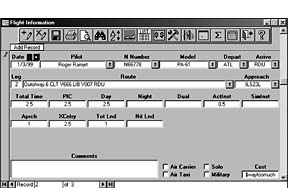
The limited edition version ($79) dispenses with the maintenance capabilities and a couple of other bellsand whistles that non-commercial pilots don’t need.
We found the program appropriately intuitive and the accompanying documentation is excellent, with lots of screen shots in addition to plain text descriptions. Its plenty flexible, although less so than AeroLog.
While FlightLevel has a powerful filter program that will sort and display practically any permutation of time and type, you can only sort by model or N-number, not the date. This means that you cant display on screen a chronological list of flights, an omission we found curious for a computer program thats essentially about keeping things in order.
One nice feature in this era of regulatory reform is the ability to customize a variety of currency reminders by specifying the parameters yourself instead of being stuck with whatever was hardwired into the program at the mill. FlightLevel can import only from prior versions of itself and from Air Digital Pilotlog and Ownerlog v. 2.1. A demo (limited to 10 entries) is available for downloading from their web site.
Recommendation
This ones easy. AeroLog comes out on top among the four we reviewed, even without the conversion bonus. While it requires more study time on the front end than the others, thats the trade-off for its efficiency and flexibility down the road.
The fact that Polaris has been around since the invention of dirt-in computer time, thats about 10 years-counts big time with us. Further, the company has a good reputation for support, even of its older products.
Second choice: Jeppesens FliteLog. Not quite as elegant as AeroLog but if you sign on now, we imagine Jeppesen will continue to support the product for the foreseeable future.
Also With This Article
Click here to view the Logbook Checklist.
Click here to view “DIY Logs For Nerds.”
Click here to view Logbook Contacts & Addresses.
-by Jane Garvey
Jane Garvey is a freelance writer and instrument pilot. Shes based at Smithfield, North Carolina.


