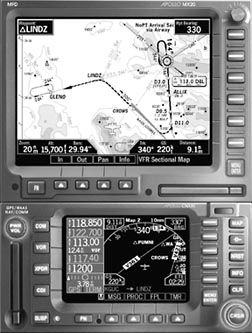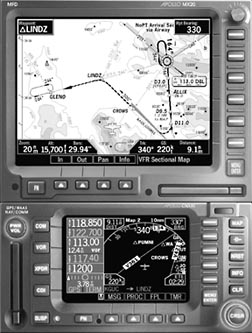
by Paul Bertorelli
By now, we have become so accustomed to looking at color navigation displays that we can barely recall when they werent the gold-plate standard. Lost in that assumption, however, is the fact that UPSAT has had a terrific color display in the MX20 multi-function device, but no color navigator to match and nothing to compete head-to-head with Garmin in this market niche.
As we reported in the May 2003 issue, that changed with UPSATs surprise announcement of the CNX80, a combined color map/navcomm/LOC/GS navigator thats also the first certified WAAS-capable box to hit the streets. At first glance, the CNX80 looks like a me-too box coming a little late to the party but on closer examination, this product clearly advances mapcomm technology, chiefly with the aforementioned WAAS capability but also by introducing a degree of interoperability with other devices that we havent seen thus far.
For the past five years, the trend in avionics has been a polyglot of discrete boxes, features and capabilities. If you wanted lightning, you bought from Goodrich, if you wanted traffic, you talked to Goodrich or Ryan. The navigator came from Column A, the display from Column B.
The CNX80 doesnt quite reverse that trend but it does introduce the idea that you can get more capability than ever from one manufacturer, rather than shopping the field. If this trend continues, we may return to the days when stacks all of a single brand were considered top drawer. Obviously, UPSAT would like to make that single brand their own and the CNX80 is a step in that direction.
Wheres It Been?
UPSAT jumped into the multi-function display game early with the MX20, a product that has evolved nicely to include add-on capabilities such as traffic, lightning, radar and, unique to the breed, approach plates. Yet many buyers have asked us when, if ever, UPSAT would deliver a color mapcomm. One reason that UPSAT has been late to the color mapcomm market is that the parent company-the guys in the brown trucks-put a priority on developing a different technology, specifically ADS-B. UPSAT is a leader in this technology but the payoff is still in the future, since the ground portion of the system hasnt been built out.
Related to this, UPSAT expended considerable time developing hardware for the FAAs Capstone project in Alaska, a pilot program intended to prove the free flight concept which the agency has been pushing. UPSATs MX20 multi-function display was ideal for this research, since it could display weather, traffic and terrain received through datalink. Against that backdrop, UPSAT concentrated on the large-format color display first, along with some proprietary projects for UPS.
UPSATs Sam Seery told us that five years ago, the company wasnt convinced that the idea of integrating a GPS and comm into a single box with a color display would work technically and be we’ll received by the market. Garmin has obviously proven otherwise and has the marketshare to prove it.
Still, there are advantages to coming into the market later rather than sooner and one is that a second-wave product can leapfrog the first generation stuff both in technical capability and by addressing any shortcomings found in the earlier equipment. UPSAT has essentially done that in the CNX80; it has capabilities that Garmins 430/530 line doesnt have.
In our view, when the CNX80 is considered as a standalone, its more of a incremental advancement than a quantum leap. Its probably best to think of it as an FMS unit of the sort found in airline and bizjets but at a price affordable for little-airplane GA owners.
That said, when combined with an all-UPSAT stack-especially the MX20-rather than a mix-and-match panel, the CNX80 is impressive, in our estimation, and it does things other products cant do.
The Complete CNX80
From a marketability standpoint, the CNX80s most immediate allure may be that its WAAS capable right out of the box. The FAAs long-awaited and oft-delayed wide area augmentation system is the thing thats finally supposed to allow GPS to come of age. According to the latest official schedule, WAAS is due online for initial operational capability by December 2003. However, even hardened critics of the WAAS project concede that the FAA may have it available as early as this summer and were told it will be declared operational by July 10th.
But does that really mean anything? See the sidebar on page 7 for a fuller explanation but in a nutshell, we see the initial benefit of WAAS as adding precision approach capability at some airports that don’t now have it. In the not-so-distant past, the promise of approaches seemed hollow but at this juncture, they appear to be real enough to make a difference at a meaningful number of airports.
In our view, WAASs benefits are close at hand so if youre buying new avionics today, there’s a compelling argument that its better to have WAAS capability than not. Not having it may not cost you much operationally next week or next month, but you may want it by next year, simply for the approach capability.
The CNX80 has a cutting-edge 15-channel WAAS receiver capable of five position updates per second, as per the WAAS TSO C146. This necessarily yields a more accurate and robust navigation solution with lateral and vertical accuracy of at least two meters in all phases of flight. Its not that you’ll get lost with an older C129 navigator, but the WAAS engine is faster and more reliable and the 5 Hz update rate yields a more fluid display.
The CNX80 has a high-resolution color display thats 3.8 inches on the diagonal with an AMLCD 320X240 pixel display. That compares to a 128X240 display for the Garmin 430 and 234X320 for the Garmin 530. UPSAT developed a proprietary process to bond the glass lens to the display which supposedly produces a crisp, more contrasty display. Further, the display is heavily computer controlled, including heaters for the backlight tubes, so sluggish warm-up in cold temperatures should no longer be the nuisance it has been.
Obviously, the display is sized essentially between Garmins 430 and 530, leaving buyers to ask if its large enough for a single display. Weve always argued that a single GNS430 is suitable for an IFR panel and we apply the same logic to the CNX80. Given the available screen real estate, having just one will get the job done, unless traffic and weather display are big players in your plans.
As do the Garmin products, the CNX80 has a built-in comm, a 760-channel radio along the lines of the SL30 conventional navcomm. The SL30s numerous tricks-such as multiple frequency storage, off-frequency monitoring, digital VOR, decoding of Morse idents, to name a view-are also found in the CNX80. (For a complete review of the SL30, see Aviation Consumer, May 2000.)
The CNX80 doesnt have the 8.33 Khz frequency spacing thats standard in the Garmin units. However, for the moment, this an issue only for European buyers and UPSAT says its a planned add-on.
We think the most intriguing high-level features of the CNX80 are its ability to interoperate with the MX20 and a remote transponder. As part of the CNX80 intro package, UPSAT also announced the SL70R, a remote-mount version of the UPSATs SL70 transponder controlled entirely from the CNX80. (We reviewed the SL70 in the June 2000 issue of Aviation Consumer.) At $1995 retail, the SL70R strikes us as a good buy for a digital transponder and if you have a tight panel, losing one discrete box to the nose or tail avionics bay is a plus.
The CNX80 also talks freely to UPSATs MX20 multi-function display, with course lines-including approaches-displayed in detail on the larger screen, ported over from the navigator. External data, such as weather, lightning and traffic, can be displayed on either the MX20 or CNX80 or both, although not all of those capabilities will be immediately available on the CNX80. We see this as a definite advantage that addresses the limitation of overlaying too much external data on a screen as small as the Garmin GNS430s.
Unique to the CNX80/MX20 combination is the ability to display Jeppesen approach plates through the ChartView option. There’s also an automatic call-up feature when an approach is selected on the CNX80, saving the pilot the hassle of configuring two boxes while simultaneously trying to set-up the airplane for the approach. Further, the scaling functions are interlinked; scale up or down on the CNX80 screen and the MX20 changes scale to match.
Following the lead of the anti-collision products and Garmins GTX330 transponder, the CNX80 has voice messaging and audio alerting. There are chimes for countdown timer expiration and prompts and voice warnings for things like minimum altitudes, localizer intercept and missed approach point. You can also program in multiple custom checklists, although these don’t have audio capability. Depending on how tolerant you are of extraneous noise, audio alerting can be a boon or a boondoggle. Fortunately, it can be readily muted for those who cant stand it.
For an introductory wring out, we traveled to UPSATs headquarters in Salem, Oregon, where we were given a full briefing on the CNX80, plus a demo flight by lead engineer Chris Schulte.
First impressions: We first laid eyes on the CNX80 at the Sun n Fun fly-in in April. During a quiet period four days into the show, we spent about 15 minutes punching keys and twirling knobs to see if the CNX80 passes the hell-with-the-operating-instructions test. It does but it is by no means a simple box, in our view. This thing is thick with features and getting at the ones that lurk below the surface will require some time with the operating manual and/or a computer training program UPSAT has developed.
If youre broadly familiar with Garmins 430/530 navigators, you’ll be able to do basic navigation with the CNX80 without any instruction or training, but mastering it may be elusive, at least for the first few flights. you’ll do much better if youve also had time with the UPSAT MX20, which we do consider to be among the simplest to operate of all the avionics weve tested. Wisely, UPSAT is providing CNX80 buyers with a free computer-based training program.
Unfortunately, many pilots are muddle-headed when it comes to advanced avionics operation and we think these buyers will need to spend lots of reflective time with the training program. If youre reasonably sharp at computer use, you’ll have no trouble with this box, even though it does have the usual quirks and quick turns.
First, the screen logic: An accepted standard in the panel-mount market seems to be a handful of screens, each with a different data set, some configurable, some not. The CNX80 has four essentially identical screens, all arc views. So-called map home or screen 1 is the default home, reachable by a single jab of a key labeled Map or via the large concentric knob. (This box has only two knobs, an infinitely turnable one for volume on the upper left and a concentric pair on the lower right.)
The three other screens can best be thought of as auxiliaries which can be configured in a variety of ways. Map scaling is via the inner knob-a method superior to rocker switches and buttons, in our view-and scrolling through the map choices is via the outer concentric. One nice benefit of this design is that you can set one screen for one map scale and one of the others for another and instantly toggle between the two, as youd want to do on an approach.
Details, Details
The map display is similar to Garmin and Bendix/King products, both in detail and in use of color. But there are also some critical differences. The CNX80 doesnt display so-called HBR data-hydrology, boundaries and roads, although this will be available in a future upgrade. But it does display airways and jet routes, something the other boxes don’t do. These details are configurable to show up at various map scales, to keep clutter under control. (There’s also an auto-declutter feature which dumps detail as the map scale goes up or down.)
Although we like the CNX80s display, we think its shape is less than ideal. The screen itself is rectangular but with the left third or so occupied by the frequency and transponder numerical boxes, the map display itself is squarish. A rectangular display favoring the vertical would be more desirable, in our estimation, but we’ll concede this is a minor nit.
The digital displays for comm, VOR nav and transponder appear in a dedicated box on the left side of the display and the digits in white-on-blue are more than large enough to read easily. A series of labeled keys change the concentric knob function from comm to VOR to transponder. One nice touch: when you punch the transponder code-select key, you have the choice of setting the code with the concentric knobs or the soft keys, each of which is temporarily labeled with a transponder digit.
Another clever feature: when you set volume, a small slider-type graphic automatically appears on the map display, then vanishes when youre done, making it easy to get the volume right when youre resetting it with no active reception. Most of us pop the squelch to do this; the graphic saves you the trouble.
Since the CNX80 has UPSATs SL30 comm inside, you can monitor a stored frequency at the touch of a soft key, saving the trouble of using a second comm to fetch ATIS. VOR voice signals can be similarly monitored while the primary frequency will break in automatically if there’s a transmission you need to hear. Another clever feature: there’s a provision to electronically log the date and place of your last VOR check.
Although it doesnt have DME, the CNX80 provides distance and azimuth to or from a tuned VOR station, using GPS distance, so reporting position relative to a VOR is easy, since its constantly displayed. As with the comm, you can toggle between a primary tuned VOR and a VOR tuned in the secondary window.
At the bottom of the left-side frequency display is an electronic CDI, with digital track-error indication. We were surprised to learn that this CDI is the only indicator required for IFR certification; no external CDI or HSI is necessary, although most installations will have one.
Flight Planning, Procedures
We think the CNX80s most impressive capabilities are its flight planning and approach functions, which are much closer to those of a high-dollar FMS than a little-airplane IFR GPS. For instance, in planning a trip, you can include an IFR departure, full airway routing and terminal arrivals and approaches, with considerable flexibility in making on-the-fly changes. Further, because the CNX80 has sophisticated roll-steering autopilot output, the trip can be flown entirely on the autopilot from just after takeoff to before touchdown, including holds and procedure turns. There’s a price for this convenience, however, and thats the need to pore over paper charts to extract the relevant airway details. If you have an MX20, you can do this electronically, albeit not easily. Like an FMS, the CNX80 flight planning function prompts for departure and destination, then asks you to fill in the details. You can specify a canned departure, then an airway entry and exit point and an arrival and/or approach at the destination. While we didnt find the process of inputting a flightplan to be baffling beyond reason, we think you’ll need time with the manual to master this function.
Much of it is automated, however. If you plan an airway route with 24 fixes from departure to destination, for example, the box will automatically insert those airway fixes for you, you don’t have to tediously scroll each one in. Further, youre actually flying on the airway, not some ersatz close-but-no-cigar course between VORs or fixes. While enroute, you can easily recall the list of fixes for reroutes or shortcut direct routing.
As for approaches, the CNX80 is clearly the most sophisticated box available for small aircraft. Out of the blocks it will do non-precision GPS approaches-now known as LNAVs-and within a few months (by Oshkosh), the software and approaches for LNAV/VNAV are scheduled to be available. Later on, says UPSAT, precision approach capability will be added. All of these upgrades are free software revisions.
UPSATs Chris Schulte demonstrated an LNAV approach for us, to include flying a procedure turn and holding pattern, a task which the CNX80 aces. On a barbed procedure turn, the navigator displays the entire course line and prompts when to turn inbound and outbound on the procedure turn legs. With a roll-steering autopilot, the unit will fly the entire approach, hands off. The leg lengths are time-based, not distance-based. Although its not TERPs savvy, the CNX80 does display the 10-mile PT limit most approaches have. This appears as a dashed yellow arc drawn beyond the PT barb depiction.
Similarly, for published holds, the box will prompt and fly the pattern automatically, including drawing a pear-shaped pattern to accommodate calculated winds aloft, if air data inputs are available. The CNX80 database contains published holds and its programmed to fly them to achieve standard one-minute legs based on current aircraft speed.
Both time and distance legs can be inserted manually by the pilot, however, for both published holds and ATC-instructed holds. The navigator also figures out the proper entry method and prompts a turn in the right direction. (Were sure designated pilot examiners will just hate this thing…)
Externals, Certifications
As for weather, datalink and traffic, the CNS80 will accommodate-or will eventually accommodate-the usual suspects. This includes the WX-500 Stormscope, Ryans TCAD products and the Goodrich Skywatch system and the soon-to-be-available WSI satellite-based datalink system, which UPSAT will use as the foundation of its datalink offering.
The CNS80 wont do onboard radar but the MX20 will, to a limited extent that should expand in the future. Note that these CNX80 interfaces arent available yet but are scheduled to be.
Two other planned features: an IR port for loading flightplans from a PDA and so-called HBR data to display road, rivers and boundaries on the base map. (The IR hardware is in the box already, awaiting software development from the PDA segment.) Last, UPSAT says traffic output from Garmins GTX330 Mode-S transponder will be available for the MX20 but not the CNX80.
UPSAT is offering price breaks on package deals for buyers interested in the full boat. You can buy a dual CNX80, MX20, remote SL70R transponder and an SL15 audio panel, plus Jeppesens ChartView, for $36,770. Or, for $19,640, buy the CNX80, an SL30 navcomm, the SL70R transponder and the audio panel.
As for certifications, the CNX80 was not officially TSOd as of mid-April, when we visited the company. However, approval was expected by the end of May and we were shown stacks of new CNX80s going through final test prior to shipment. For individual approvals, UPSAT will use a novel approach: rather than follow-on STCs, tit will provide an approved model list that will include virtually every aircraft from the outset. Given the grief many FSDOs are giving shops, we hope this approach works. (It did with the MX20.)
Conclusion
Wags in the booths at Lakeland were calling the CNX80 a Garmin killer. There’s merit to that; this is an impressive product. But Garmin has some upgrade plans of its own for the top-of-line GNS530 model so we expect to see some interesting catch-up ball playing this summer. On the other hand, the 530 is a more expensive box and, even at that, it doesnt have the CNX80s eye-opening FMS-type features.
On features alone and head-to-head with the 530, the CNS80 looks like a better value to us, since it already has WAAS and, soon, vertical approaches, for a price of about $3000 less. Comparing the two might come down to screen size; the Garmin is larger than the CNX80. The CNX80 looks especially attractive if its paired with its stablemates, the MX20 multi-function display and the SL30/SL70R navcomm and transponder. The CNX80 is a slam dunk winner against the older GNS430 from Garmin, with its older and smaller display and only a couple of thousand dollars price difference.
Before committing to the CNX80, however, we recommend contacting UPSAT to get crystal clear on the certification schedule and the proposed availability of features-traffic, weather-that you might consider important at the time of installation.
Also With This Article
Click here to view “Checklist.”
Click here to view “WAAS: Its Mostly About Approaches.”
Click here to view “CNX80 Knobs and Keys.”
Contact
UPS Aviation Technologies
2345 Turner Road SE
Salem, OR 97302
800-525-6726
www.upsat.com