When we tossed the Bose ProFlight Series 2 in-ear headsets into our long-term eval pool back in 2019, it didn’t take long to realize that Bose marketing called it straight—the ProFlight isn’t going to work well in pistons. In our testing, it didn’t impress in some turboprops, either. So in the January 2019 Aviation Consumer flight report we concluded that they really aren’t for pistons.
But we still hear from buyers contemplating giving the $1045 Bose a try in quieter cabins, or maybe they fly both jets and pistons and want the freedom of an in-ear set. So with that in mind, contributor Sy Pinkert tightened up a ProFlight with Avery Sound custom ear molds and fired up a Cessna 310 and Boeing 737-800 for a fresh look at performance and the practicality of using the set in both.
A jet set
In-ear headsets have become somewhat of a staple in a jet pilot’s flight deck, but they’re still a rare commodity in the piston and turboprop world. While there are several manufacturers offering in-ear headsets, Clarity Aloft and Bose are focused on professional flying with FAA TSO C139A-certified models.
Bose’s ProFlight marketing is focused directly at pro jet pilots—”The performance Bose is known for. The comfort jet pilots need.” I already found the comfort and performance I need for both in the 310 and 737 with the Clarity Aloft Pro in-ear model. In putting the Bose through the wringer, they were invaluable for a side-by-side comparo.
Tough enough?
When I first unpacked the Bose ProFlight Series 2, I was immediately struck by how lightweight and compact it was. At just 4.5 ounces, it felt more like handling a pair of sunglasses than a traditional headset. However, that initial wow-factor at its lightweight design was followed by a skeptical look at how many moving parts there were. After flying with the Clarity (with custom ear tips), I’m not used to the weight of an attached control module for Bluetooth and ANR settings. However, I was pleasantly surprised that Bose provides a dedicated holder for the control module, along with clips to keep the cables neatly organized. The ear tip fit can make or break any in-ear headset, and the ProFlight Series 2 is no exception.
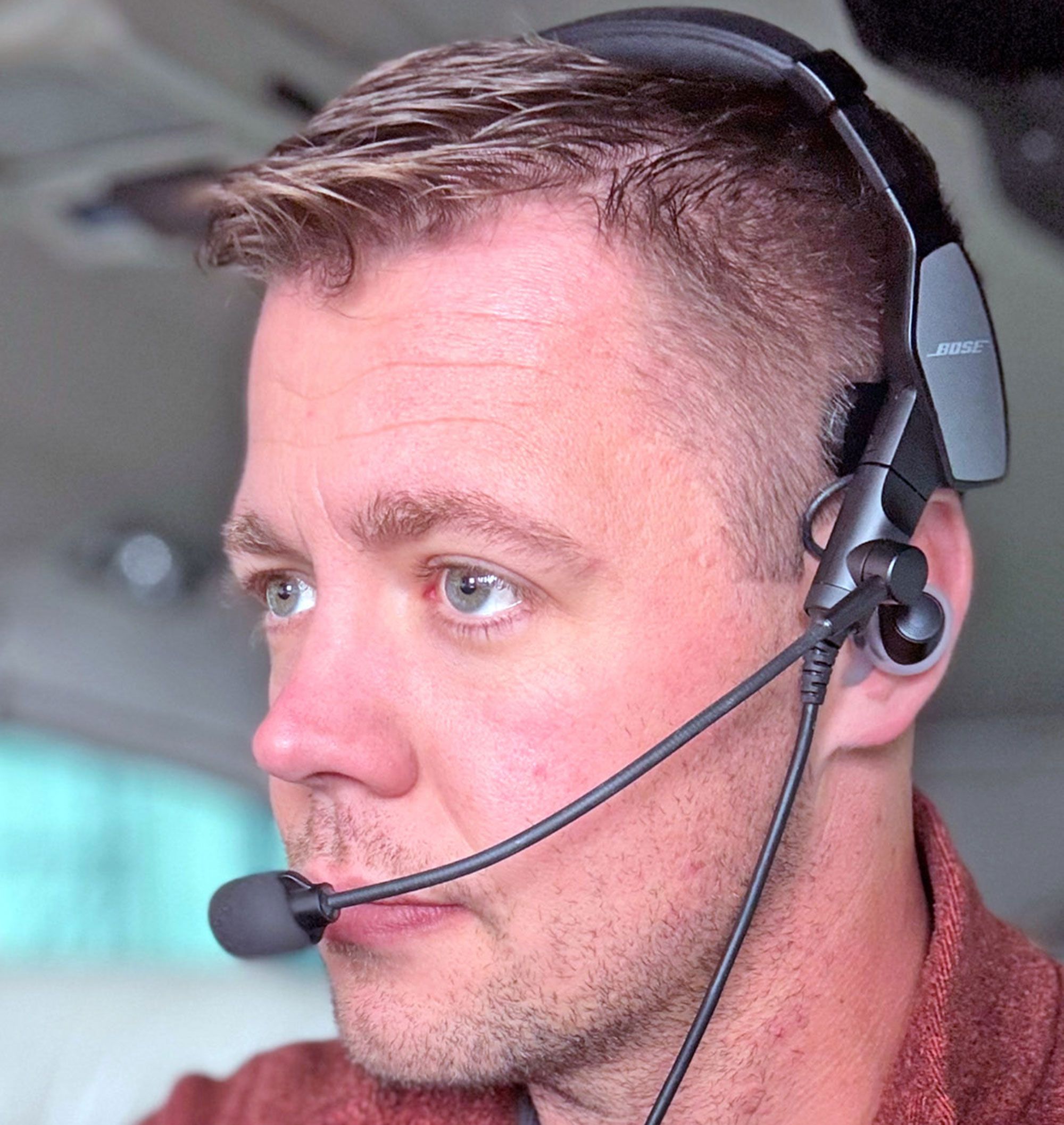
Custom ear tips
Bose provides three sizes of standard ear tips, but unfortunately none of them fit securely in my ears. I found myself repeatedly adjusting them—not exactly what you want to be doing during critical phases of flight. Without question, custom ear molds are essential for any chance of this headset working in a noisy cabin. It’s an easy process that requires effort.
Two worthy options come from Avery Sound (www.averysound.com) and Big Ear (www.bigearinc.com) Both companies send an at-home impression kit to make a custom impression of the ear; however, I highly recommend finding a local audiologist or hearing aid center to make a deep impression mold of your ear as it does make all of the difference with not only fit, but also performance. It takes about 10 minutes to get the molds created, is completely painless (just feels a little odd) and you get a professional ear wax cleaning out of it too! It takes between two to three weeks before the custom ear tips show up in the mail. The first couple of times flying with these fancy ear tips might feel different, but when well-fitted, that quickly goes away and you forget they are in your ears. I was out the door for a total of $218 using Avery Sound and an audiologist in the Denver area.

Noise reduction
Once I fitted the ProFlight with my custom ear tips, the ANR quality drastically improved and the constant readjustment became a non-issue. Still, I did find it a bit trickier to insert the custom ear tips compared to the Clarity Aloft, which while minor, was a slight inconvenience. And speaking of the Clarity, it’s worth mentioning that it is a passive set that’s rated at 35 to 45 dBA of noise reduction.
The Cessna 310 is a fairly loud piston twin—averaging a noise level of around 95 decibels in flight. While my custom ear tips installed on the Clarity Aloft offer decent noise reduction, I’ve grown accustomed to—and even appreciate—the ability to hear the sounds from my engines during flight.
But the ProFlight Series 2 made for a completely different experience, and over the course of six hours, the headset started to grow on me. I found the ANR was only useful on its high setting in the piston environment, but it struck an impressive balance: There was enough noise reduction to prevent fatigue without muffling any critical engine sounds. I’d estimate that the overall noise level sits comfortably in the sweet spot between isolation and awareness.

Comfort, fit and tap control
This is obviously a personal preference for any headset. For me, and most other working pilots I’d assume, comfort for long periods in the cockpit is key and that’s where it’s a mixed bag for the ProFlight. I appreciate that the microphone is adjustable and can be effortlessly switched from left to right—a flexibility the Clarity Aloft lacks. Personally, I am not a fan of headsets that sit on top of my head. Being tall, I often find that the headband reduces clearance inside the flight deck, which can be uncomfortable in certain aircraft. I much prefer the Clarity Aloft design, where the headband rests behind my head. This setup provides more headroom and doesn’t interfere with my hair, making for a more comfortable fit.
The ProFlight Series 2 includes a tap control feature that’s tailored to jet pilots. By tapping an earbud twice, the ANR switches to its lowest setting, allowing you to communicate with people outside the intercom without removing the headset. It’s a feature that’s also been carried on to the current Bose A30 model. In my view, this feature is essentially worthless in a piston aircraft where you simply need the highest setting of noise cancellation. See the sidebar above for its usefulness in an airliner cockpit.

Bluetooth
The base ProFlight 2 model is priced at $995, but $50 more gets you Bluetooth—and it’s a standout feature. As someone who often needs to make a call before departure to provide an estimated arrival time, my Clarity Aloft, which lacks Bluetooth (the Clarity Link model does, but it isn’t TSO’d), requires me to remove an earbud to make the call—a small but sometimes inconvenient task.
On the other hand, the ProFlight’s Bluetooth capability allows me to make calls without touching the headset at all. I tested this by calling my wife before a flight and she noted the audio quality was crystal clear.
Bluetooth also allows for music streaming during flight, with the option to mix the music with ATC communications or mute it entirely when ATC speaks. While opinions vary on whether it’s advisable to listen to music while flying, I found the mix mode particularly useful. It allowed me to enjoy music at a low volume while still hearing ATC communications clearly. The music quality itself was impressive, so much so that I almost forgot I was wearing a headset designed for aviation.
Worth a try, for some
After flying with the Bose ProFlight Series 2, I’m left with mixed feelings. On one hand, the ProFlight excelled in noise reduction in the piston twin mostly because of the custom ear molds that have a near perfect fit. In our previous trials, the stock headset with supplied ear buds hasn’t performed as well in propeller-equipped planes.
The Bluetooth functionality and a range of other features make it an excellent choice for pilots flying in generally quiet environments—jets and limited piston applications. On the other hand, for a working headset, I have some concerns about its long-term durability given its many moving parts. Still, the unit is backed by good Bose factory support, has a five-year warranty and it has an FAA TSO—which presumably means it’s tested to a high standard. We haven’t heard about widespread issues so far in the set’s six-year run. Priced at $1045, with an additional $200 for custom ear tips, the ProFlight is certainly an investment for any aviator.
Considering all factors I’m leaning toward making the ProFlight my primary headset going forward. I’ll reserve my Clarity Aloft for open-cockpit or aerobatic flights where comfort and simplicity are key. A major consideration in my decision is that I’m required to use a TSO’d headset for work, and I’d prefer to use a single headset for both work and fun.
As a professional pilot, I log about 750 hours in a jet and 150 hours in piston aircraft annually, so the added features like tap control, moveable and switchable mic and Bluetooth justify the $275 price difference for me. Additionally, at work I fly between one and three aircraft per day, so my headset works hard. I do like that Bose offers a five-year warranty, compared to the three-year warranty of the Clarity Aloft. The extra support adds further value to my decision.
If I was not required to fly with a TSO’d headset, my decision would be different. The Clarity Aloft Classic at a price of $575 is nearly half the cost of the ProFlight Series 2. Granted, I use the Pro Plus, not the Classic version, and I have had it since 2016 with no issues. In my estimation, the Clarity Aloft is more durable than the ProFlight because it has virtually no moving parts aside from the wires that run from the headband to ear tips. And back to the warranty issue—the Clarity seems so durable that warranty coverage is almost an afterthought.
After extensive flying with the good-performing passive Clarity in-ear set (fitted with Avery custom ear tips) in pistons and jets, and while the Bluetooth and advanced ANR modes are well-engineered on the Bose ProFlight, I’d save a few bucks to sacrifice ANR and Bluetooth and stick with the Clarity—which has a better shot of working well in most propeller airplanes.
 PROFLIGHT SERIES 2 ON THE FLIGHT DECK
PROFLIGHT SERIES 2 ON THE FLIGHT DECK
From the start, Bose made it clear that the ProFlight is aimed directly at professional flight crews in transport-category jets. For most other applications, there was the over-the-ear A20—and now the A30. So how does the ProFlight perform in its target environment? The flight deck of the Boeing 737 is where the molded ear tip-modified Bose ProFlight Series 2 was a mixed bag, and it really didn’t have much to do with the headset’s stock performance.
Flying a jet with the ProFlight for the first few flights was a bit of a learning curve. While pistons typically require the high ANR setting, I found that the set’s performance in the 737 was best with the ProFlight’s ANR mode set to medium ANR.
The other function that I was anxious to try in the jet was the ProFlight’s Tap control. It’s a feature that allows you to switch one side of the headset to low ANR (essentially off) by double-tapping an earbud, but for me it took some adjustment. At first, I honestly disliked it.
The custom ear tips create such a tight seal that they block most outside noise, causing me to speak too loudly. Over time—just like how the headset grew on me in the Cessna 310— so did this feature in the airliner. Now, I appreciate being able to put on the ProFlight once and not having to fuss with it, except for an occasional double tap. Learning how loud to speak with the set switched to the low ANR mode takes a bit of practice, but communication remains effective, and I think the convenience is nice.
This feature shines during airline pushback when crews do not use the intercom to communicate in the flight deck. Normally, I’d remove an ear tip or uncover an ear when using an over-ear headset, but the ProFlight’s tap control eliminates that hassle. I can wear the headset with both ear tips installed and simply double-tap on an earbud, making internal communication seamless. I did not find the Tap control to be useful in any other phase of operations.
I wouldn’t base my decision to buy the ProFlight solely on the Tap control, but it’s a nice bonus (in a quiet environment) much like Bluetooth is. For users wearing the ProFlight in the right environment, it’s one of those features that adds a little extra icing on the cake.




