While plugged into a demo kiosk at Sun ‘n Fun last March, Bose’s Hratch Astarjian chuckled and pointed out that the company didn’t develop the new flagship A30 in response to Lightspeed’s Delta Zulu headset, released late last year. It’s not that easy.
The replacement for the now discontinued and hugely successful A20 has been in development for at least the past four years—and it’s time for a refresh. My A20 has been a reliable, hard-working set, but I’ve been wondering when Bose would kick up the tech to a more modern level (the A20 has analog circuitry) and maybe tweak the design for more comfort. It’s done just that with the A30, priced at $1249.
ROOM FOR IMPROVEMENTS
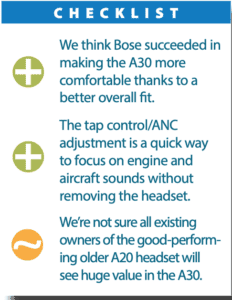
The new A30 has a close resemblance to the A20, but it’s a fresh set inside and out. Bose learned a few things from users over the A20’s 12-year production run. At the top of the list for areas of improvement was comfort because face it, any circumaural headset can always use more comfort. Two ways to do this include reducing clamping force and redistributing the set’s weight on the wearer’s head. A close look at the A30’s new hardware reveals sizable differences between it and the A20.
To save some weight and make it thinner, the A30’s headband is made from aluminum, compared to magnesium on the A20. A thinner structure helps redistribute some the weight, plus the new headband gives the set a more finished appearance. Look closely and you’ll see that Bose concealed some of the audio wires inside the headband, eliminating pinch points that existed on the old model.
The plastic materials used in the set’s overall construction have been tweaked, but the obvious physical change is the completely redesigned earcups. Compared to the A20, overall the A30 has a more modern appearance, but retains the unmistakable Bose A-series design.
The microphone boom has a 160-degree range of rotation and it’s easy to put it right where you want it so the microphone is 0.5 inches from the lips. And there’s no guessing if the twistable mic is oriented properly, thanks to a white dot that’s stamped on its base, which should be facing the mouth.
By default, the A30 ships from the factory with the microphone attached to the left earcup, but a new feature is the ability to move it from one side to the other. The process includes opening two latches at the base of the microphone and pulling the mic from the socket. Then, open the latch on the terminator cover and pull the terminator cover from the socket. Then, repeat the process in reverse on the opposite earcup. It may seem like a trivial point, but I immediately liked the large L and R labels on the inside of the earcups, which make it easy to quickly identify the correct way to wear the set.
TALK-THROUGH TAP CONTROL

This feature is built into the Bose ProFlight2 in-ear ANR headset for turbine applications, and Bose included it on the new A30. The intention is for easier talk-through communications (outside of the headset), with the ability to quickly set the noise cancellation to Low mode for either earcup by tapping it.
Bose originally created the feature for jet cockpits so pilots can talk with cabin attendants and other dwellers without having to remove the set.
As an example, if you’re sitting in the right seat and someone is talking to you over your left shoulder, manually lowering the noise cancellation in the left earcup is supposed to make it easier. I don’t see a real need for it in typical small-cabin aircraft, but it might be useful in larger cabin-class aircraft when passengers come up front to chat.

Well-executed ANR headsets won’t hinder your ability to hear engine and airframe sounds, but I tried the A30’s talk-through feature in the couple of pistons I’ve been using it in. It’s helpful during engine runup, as one example, when you want to focus on sounds without removing the set. There are two ways to use the talk-through mode.
First, you can disable it altogether by turning the tap control switch to Off. The switch is located inside the battery compartment, as is the switch for setting the headset to stereo or mono mode, depending on how the aircraft’s audio jacks are wired. I sure wish Bose would have put the stereo/mono switch on the outside so you don’t have to open the battery case, remove the two AA batteries, move the switch with a flat-tipped screwdriver and then put the batteries back in. For those who use the set in one aircraft it’s not a big deal because they’ll likely never have to move the switch. For others like me who jump between aircraft, it’s a hassle.
For the tap-control function to work, the ANC (Acoustic Noise Canceling) switch on the control module is set to either the High or Medium position. You can also control the level of noise canceling between High, Medium and Low settings. The tap feature is disabled when the set senses extreme levels of ambient noise so as to not degrade the noise cancellation when you need it the most, but the ANC command switch overrides the circuitry.
The tap feature takes at least some practice at first, although it’s simple. Firmly double-tap the outside of the earcup you want to adjust and then step through the ANC modes. To switch the tap control to the other earcup, just double-tap it. But there’s also a reset control, which resumes noise cancellation in both earcups. Double-tap the earcup where the tap control is currently active, or move the ANC switch on the control module to another position.
PERFORMANCE, COMFORT

In an effort to compare the audio and noise-canceling circuitry between the digital A30 and analog A20, we’ve been flying with both—swapping them back and forth between flying legs. For the most part, to our ears the new A30 doesn’t substantially stand out as having better audio quality or noise-canceling performance than the A20. On the other hand, a couple of wearers in our evaluation group thought the A30’s audio was slightly cleaner—which could be a trait of the digital circuitry.
We’ve been trying to use a diverse combination of aircraft audio systems—which obviously makes a big difference in the quality of the native audio. Oddly enough, some of our most impressive samplings from the A30 came when using the set in a Cessna Skyhawk equipped with a King KMA24 audio panel, Garmin GNS 430W and an old Sigtronics SPA400 mono intercom.

Of course, the native audio in the aircraft has a lot to do with how any headset will sound. Don’t expect the A30 or any other set to solve noise problems caused by electrical and wiring issues.
Don’t overthink the set’s multiple noise-canceling modes. For most applications, the High ANC mode will provide the best performance. Bose says for loud cabins (which might as we’ll be for every piston-powered aircraft), the High ANC mode is for maximum quiet and noise cancellation across the entire frequency spectrum, with the best signal-to-noise ratio for radio and intercom communications. Medium ANC mode is for consistent noise reduction across a wide frequency range, offering the most audio clarity and noise cancellation in “typical” jets. Low mode is for listening outside the headset.

As for comfort, it’s as subjective as it ever was. I stick to my age-old advice to try any headset before you buy it, or buy from a retailer with a return policy. Still, I doubt there will be many who ding an A30 for lack of comfort or performance. But it may not be a universal set, either. After remarking that the A30 felt lighter on the head than the A20, Bose’s Astarjian offered up the caveat that the A30 might not be a good fit for serious aerobatics, which might make sense, especially when more clamping force might be a good thing.
But for more civilized cabins, the A30 ought to be a good fit, with a front-end feature set that’s easy to get along with—and that includes wireless connectivity.
BLUETOOTH
And these days, wireless connectivity is important. I still hear pilots underestimate the utility of Bluetooth headsets, simply because of cockpit tablet app interfaces—which may be lacking without being able to hear their app’s audio alerts. These days, with Bluetooth headsets it’s more than streaming tunes on the fly. Though on the A30, tunes sound pretty, especially with a high-quality audio system and stereo jacks, plus there are dedicated volume controls for the secondary audio input (you can also connect an audio cable for wired aux input).
To connect a wireless device to the set’s Bluetooth for the first time, make sure the Secondary Audio mode switch on the controller is set to either Mix or Mute and press and hold the Bluetooth button. Once connected, the Bluetooth interface works well, just like it did on the A20. With a late-model iPhone and iPad, connection was fast, it never dropped and the devices were always remembered.
In a world with a lot of Bluetooth, each time you turn on the set’s wireless, it will attempt to connect with the two most recently connected devices. You can store up to eight paired devices in the A30’s pairing list, but you can only be connected to two devices at once, and only one can be heard at a time.
The secondary audio mode switch is used in relation to audio over the intercom. With the switch in Mute, whenever an intercom station is active, the A30’s secondary audio input is temporarily muted until the intercom chatter ceases. But maybe the wearer doesn’t want intercom chatter to mute the music they’re jamming to—in this case the secondary audio is mixed with the intercom audio. Put the switch to Off and all Bluetooth (and wired) inputs are muted.
There’s also a priority switch inside the control module to establish priority between the two audio sources connected at the same time. For example, with the switch in the BT position, the Bluetooth source overrides the wired auxiliary input if it’s present. Switching to the Aux position reverses the pecking order.
As for audio priority, the aircraft radio and intercom always override all other audio sources. An active Bluetooth telephone call overrides all secondary audio inputs, plus remember, you can select what gets priority if you’re streaming Bluetooth and an aux source.
Incidentally, Bose sells a version of the A30 without Bluetooth for the same $1249. It also comes in various audio plug configurations (PJ twin plug and U174 helicopter plug, for example) and 6-pin LEMO version for a single-plug panel power/audio interface.
The A30 has a smart control set for connecting it to a smartphone. Dial a call from the phone and the call audio automatically transfers to the headset audio, where you talk in full duplex. To answer a call, press the Bluetooth button on the control module. You’ll first hear two short beeps before you hear the incoming call, and you can decline it by holding the Bluetooth button for one second. You can even put an existing call on hold directly from the A30 and answer another incoming call by pressing the Bluetooth button while on the call. The Bluetooth button also redials the last number if you double-press it.
You can connect the A30 to a Bluetooth (or a wired) device even when it’s not plugged into the aircraft’s audio jacks. You wouldn’t do this often, but if you did, the set would automatically power off a few minutes after the call is ended.
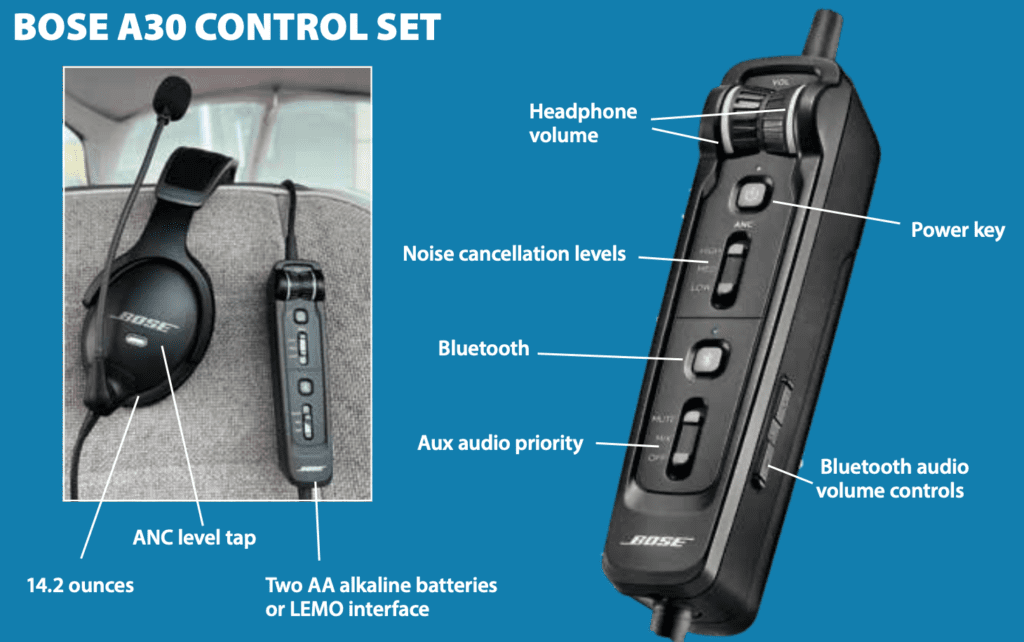
WELL-ROUNDED HEADSET
That’s an accurate description of the new A30. Bose seems to have made all the right hardware tweaks to an already good design, and that boosted overall comfort because the clamping pressure is reduced. If you drone along for hours on end, you’ll likely notice an increase in comfort compared to the A20.
Will the talk-through feature be enough of a selling feature for existing owners to step up from the A20 to the A30? That’s tough to say, but it can be useful for more easily focusing on unusual noises and in larger cabins, talking outside of the intercom.
For now, existing A20 owners will pay full price for bragging rights to a new A30. At press time there is no factory upgrade program in place. Still, for those willing to part with nearly $1300 for an aviation headset, they’ll get one that’s we’ll supported and has exceptionally good performance and comfort, plus a smart user feature set that’s easy to get along with.
Contact www.bose.com.


