
by Jane Garvey
Anyone with a computer has encountered the popular Microsoft Flight Simulator series-now up to the 2004 iteration-but few pilots have taken it seriously as an instrument trainer, including us. But thats a mistake, because MS Flight Sim has evolved to be more than a game and with the recent addition of instrument failures, its a contender as a currency trainer. At $29.99 discounted, buyers remorse is hardly a worry if you don’t like it.
One caveat, however: When we tried to boot up Flight Simulator for the first time, video card warnings prompted us to spend some time with the Readme file and we eventually upgraded an older video card to near state of the art. The minimum processor requirement is 450 MHz and 128 MB of system RAM for Win2000 or XP. Nearly 3GB of hard disk space is required for the complete install, which is recommended. don’t try to run this on a wimpy machine or an old 16-bit system.
The program ships with four disks and with the right equipment, installation is a snap. Still, you’ll need to leave disk 4 in the CD drive for the program to run, whether you select the full or optional compact installation. To register the program, you’ll have to sign in for a Microsoft Passport account, with a confirmation by return e-mail, a minor annoyance.
Program Intros, Extras
Microsoft has obviously taken pains to acquire general aviation bona fides rather than just marketing to desk-bound wannabes. John and Martha King do the introductory videos and the embedded flight lessons are by Rod Machado.These start with groundschool tutorials coupled with integrated flight lessons, beginning with the new Cessna 172 and winding up in the 737-400, if you wish.
Flight Sims Learning Center has more than 120 articles covering running the sim as we’ll as flying the various included aircraft types. The program also comes with a small printed manual thats more sales brochure than how-to, so most of your research will be in the onscreen Learning Center.
The vast majority of Flight Sims users are gamers and desk-bound aviators, thus the aircraft library is eclectic. If your primary interest is IFR proficiency, we doubt you’ll be shooting many circles to land in a Wright Flyer, thus the practical fixed wing aircraft will be of the most interest, including the Cessna 172SP, 182S, Mooney M20M, Beech Baron 58 and King Air 350. There’s also a Bell 206B JetRanger III, land and amphib versions of the Caravan and an Extra 300S, to name a few.
Working with air traffic control is a big part of IFR flying, so we consider the availability of some vaguely accurate ATC functions a plus. On Top has nothing like this right now while ELITE has canned ATC scenarios you can buy. MSFS04 is the first program in this series that takes a swipe at providing a usable ATC component for your practice.
Notice we said usable. We have yet to encounter a spontaneous ATC function that doesnt offer peculiar responses and instructions on occasion and FS is no exception. Still, an IFR proficiency program that lets you request clearance for takeoff and landing, vectors for the approach, pop-up IFR clearances, altitude changes enroute and the like may we’ll provide more of what youre looking for.
FS has a flight analysis function that plays back on a moving map, showing ground track, key flight data and a vertical profile. The function isn’t as slick or fully featured as some others, but appears adequate to the task.There are various instrument lessons and test flights in the training segment. As is typical with these functions, however, the programs parameters for what constitutes successful completion can be elusive and arbitrary. The good news is that unlike an overly picky designated examiner, you can simply shut down the virtual check pilot and move on to something else.
Improvement in the weather modeling is the biggest change in MSFS04. You can select the weather for your practice in three ways: Specify what you want in the advanced menu, select a weather theme from the available selections, or let it download the current real time weather for the area youre flying in, which it will update every 15 minutes. You can also engage weather variability to make it uncertain whether you’ll land or go missed.

The visual depiction of weather is very good, in our view. Solid IMC fades to wisps, clouds blend and merge or break into realistic appearing layers, snow and rain crawl up the windscreen and heavy rain drums on the aluminum. The program also models the effects of airframe icing where appropriate.
Dynamics, Failures
The flight dynamics of all desktop sims tend to be twitchy in the default settings, which is why we view the ability to damp down control inputs an important aspect. ELITE has it; ASA doesnt. MSFS04 does and it was a simple matter to dial down the control sensitivity of the virtual 182 to something less sprightly. After adjustment, we found the flight characteristics fairly accurate. Set a notch of flaps and the virtual 182 pitches up, just like its supposed to. No, its not entirely the same, but our passing grade on flight dynamics is that virtual aircraft performance isn’t a substantial distraction to the IFR practice. Both ELITE and MSFS04 pass the test on this issue; On Top doesnt.
One of the true values of a desktop sim is the ability to practice recognizing and dealing with failures which could ruin your day in the airplane. Microsoft now has that capability and it will allow you to create failures for single instruments over a specified period, fail the whole vacuum, pitot or static systems, or simply select random instrument or system failures to keep you on your toes. There’s also a menu to set up navcomm and transponder glitches, not to mention the occasional engine, if youre a real glutton for punishment. Sometimes the failure is fairly realistic and sometimes not. Set the AI to fail, for example, and no lights or flags pop up. It just slowly sinks and rolls. Fail the heading indicator and it just locks in place.
Navigation and Scenery
One of our gripes about both On Top and ELITE was the absence of a moving map GPS function. Primitive practice has its uses, but for the thousands of IFR pilots who own and utilize a good moving map GPS, its more realistic to have one available. This is one area where MSFS04 has stolen a major march on the previous two programs weve reviewed.
You can select either the Garmin 500- or 295-series GPS with color moving maps and airport/facility information and navigation from the Jeppesen database, including over 20,000 airports worldwide. And, yes, the simulated Garmins use the same buttons and knobs as their real-world counterparts, which helps address the Garmin-proficiency issue. Its not a full bore GNS530, of course, but it does allow you to insert waypoints and inject frequencies into the standby window in the correct manner.
Terrain is a mixed bag. From altitude, everything looks great and many of the most popular destinations are highly and accurately detailed. It can be resource prohibitive to have actual mapping of the entire world and all its airports, however. In less traveled areas, the program uses autogen to create random buildings, ground and vegetation, so don’t be surprised if that grain silo you use to locate home plate doesnt show up or your little FBO suddenly morphs into a Signature Deluxe.
Panel
MSFS04 took a different tack with respect to fitting IFR equipment into the panel. Practically everything except circuit breakers is there-and operable-including cowl flaps and pitot heat. In the regular panels, about a third of the screen is the outside view, with the radio stack and GPS tucked underneath in much the same manner as ASAs On Top.
The 172, 182 and Mooney have an IFR panel option, which rearranges the instruments a bit, adds a timer, loses almost all the virtual view and puts the radio stack on the right side of the panel. The pseudo-Garmin GPS is still tucked under and selectable, but this makes a more sense than might appear at first blush.
First, in the regular panel, the GPS can be positioned essentially over the primary nav instruments its replacing. In the IFR panel, it can ride on top of the primary nav heads and radio stack until the latter is needed. (Accessing the GPS controls will require repositioning.)
In addition, the ATC function has whats called an auto-tune feature.Select the ATC option for KXYZs approach frequency and its automatically placed in the active comm channel. Purists might quibble that tuning while flying and navigating is part of the challenge, but grabbing a knob is entirely different than scrolling frequencies up and down with tiny little mouse movements. All things considered, we’ll call it a wash.
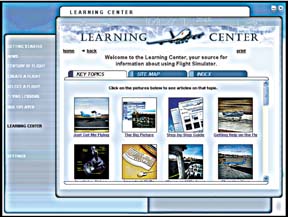
ASA is still the winner in instrument size, as either panel in Flight Sim has the primary flight instruments consuming roughly 6 inches by 4 inches on our 17-inch monitor. And with all the processing power this program requires, the panel itself could do with a higher resolution, in our view.In addition, Flight Sim has no option for customizing the panel, unlike ELITEs HSI/DG option and ASAs ability to select most of the primary instruments displayed and their location.
One continuing annoyance is the fact that the default reset point for the attitude indicator is about 5 degrees nose up. There are at least three ways to adjust it, including on screen with the mouse, but it doesnt necessarily look wrong when youve set yourself up at altitude on the approach. Forget to adjust it before unpausing and youre in for an unnecessarily difficult ride.
Conclusion
MSFS04 is a perfect example of economy of scale. Its a huge program, we’ll executed, with more features than we can cover here or that you’ll ever actually use, assuming you have a life. But when the available market is millions of potential customers, you can sell it for pocket change and still make money, which Microsoft obviously does.
If you can be happy tooling around in the fuel-injected 172/182 or the M20 and you already have a fairly high-end system, Microsoft Flight Simulator 2004 could be hard to beat for the price. On the other hand, that $30 could get more expensive if you have to upgrade your machine to make FS work or add any of a myriad of commercial aircraft add-ons available online.
Also With This Article
“Checklist”
“MS Flight Sim Requirements”
-Jane Garvey is an Aviation Consumer contributing editor. She reviewed ASAs On Top in the December 2005 issue and ELITE in the October issue. We welcome feedback on these programs. Contact [email protected].


